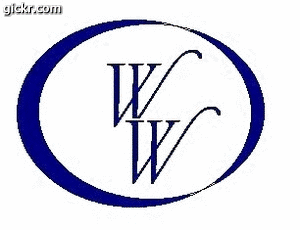Corner Cabinets
Moderators: Jason Susnjara, Larry Epplin, Clint Buechlein, Scott G Vaal, Jason Susnjara, Larry Epplin, Clint Buechlein, Scott G Vaal
-
Leo Graywacz
- Guru Member
- Posts: 641
- Joined: Tue, Jan 16 2007, 7:56PM
- Company Name: LRG WoodCrafting
- Location: Windsor Locks, CT
- Contact:
Corner Cabinets
I can't make my cabinets in the program the way I make them in my shop. The lower cabinet (lazy sue) I would like to make with 1/2" backs but have the back corner pc out of 3/4". Pretty much the same thing with the upper. Is there a way to do this? Looks like it considers all three pcs as backs. Thanks.
Dell Precision 7710
Intel Core i7-6820HQ @ 2.70GHz 16.00 GB RAM
NVIDIA Quadro M3000M
512 GB PCIe NVMe - M.2 SSD
Win 7 Pro 64-bit
http://lrgwood.com
Intel Core i7-6820HQ @ 2.70GHz 16.00 GB RAM
NVIDIA Quadro M3000M
512 GB PCIe NVMe - M.2 SSD
Win 7 Pro 64-bit
http://lrgwood.com
- Gary Puckett
- Wizard Member
- Posts: 1324
- Joined: Mon, May 19 2008, 1:39PM
- Company Name: The Woodworkery
- Location: Saint Charles, Missouri
- Contact:
Re: Corner Cabinets
Leo,
The only way I see is to delete the backs and make each one seperate out of a display panel.
Gary
The only way I see is to delete the backs and make each one seperate out of a display panel.
Gary
HP Pavilion
Vista home Premium 64bit S. pack 2
AMD Phenom-X4
9850 Quad-Core Processor
6.0GB/Go Memory
1 TB/To Hard Drive
Nividia GeForce 9800 GT
Vista home Premium 64bit S. pack 2
AMD Phenom-X4
9850 Quad-Core Processor
6.0GB/Go Memory
1 TB/To Hard Drive
Nividia GeForce 9800 GT
-
Leo Graywacz
- Guru Member
- Posts: 641
- Joined: Tue, Jan 16 2007, 7:56PM
- Company Name: LRG WoodCrafting
- Location: Windsor Locks, CT
- Contact:
Re: Corner Cabinets
Ugh..... Guess I'll just deal with it. 
Dell Precision 7710
Intel Core i7-6820HQ @ 2.70GHz 16.00 GB RAM
NVIDIA Quadro M3000M
512 GB PCIe NVMe - M.2 SSD
Win 7 Pro 64-bit
http://lrgwood.com
Intel Core i7-6820HQ @ 2.70GHz 16.00 GB RAM
NVIDIA Quadro M3000M
512 GB PCIe NVMe - M.2 SSD
Win 7 Pro 64-bit
http://lrgwood.com
- Gary Puckett
- Wizard Member
- Posts: 1324
- Joined: Mon, May 19 2008, 1:39PM
- Company Name: The Woodworkery
- Location: Saint Charles, Missouri
- Contact:
Re: Corner Cabinets
Good luck 
Gary
Gary
HP Pavilion
Vista home Premium 64bit S. pack 2
AMD Phenom-X4
9850 Quad-Core Processor
6.0GB/Go Memory
1 TB/To Hard Drive
Nividia GeForce 9800 GT
Vista home Premium 64bit S. pack 2
AMD Phenom-X4
9850 Quad-Core Processor
6.0GB/Go Memory
1 TB/To Hard Drive
Nividia GeForce 9800 GT
-
Rick Palechuk
- Wizard Member
- Posts: 1896
- Joined: Wed, May 18 2005, 7:54PM
- Company Name: Milltech Millworks Ltd.
- Country: CANADA
- Location: Edmonton, Alberta
- Contact:
Re: Corner Cabinets
If you need it to show up on your cut list, and in the nest, then just add a Display Panel of the material you want and place it over the Corner Back, then associate it to the cab.
- Kerry Fullington
- Wizard Member
- Posts: 4740
- Joined: Mon, May 09 2005, 7:33PM
- Company Name: Double E Cabinets
- Country: UNITED STATES
- Location: Amarillo, TX
Re: Corner Cabinets
Leo,
Do as Rick said and be sure to filter out the Center Back when you nest and you will be left with the parts you want.
Kerry
Do as Rick said and be sure to filter out the Center Back when you nest and you will be left with the parts you want.
Kerry
-
Leo Graywacz
- Guru Member
- Posts: 641
- Joined: Tue, Jan 16 2007, 7:56PM
- Company Name: LRG WoodCrafting
- Location: Windsor Locks, CT
- Contact:
Re: Corner Cabinets
That'll be an interesting thing to do Rick. And I can just filter out the original pc. I think that's a plan. Thanks.


Dell Precision 7710
Intel Core i7-6820HQ @ 2.70GHz 16.00 GB RAM
NVIDIA Quadro M3000M
512 GB PCIe NVMe - M.2 SSD
Win 7 Pro 64-bit
http://lrgwood.com
Intel Core i7-6820HQ @ 2.70GHz 16.00 GB RAM
NVIDIA Quadro M3000M
512 GB PCIe NVMe - M.2 SSD
Win 7 Pro 64-bit
http://lrgwood.com
-
Dennis Englert
Re: Corner Cabinets
Another possibility...
If you change sheet materials in the job, either custom layout or batch the software lets you choose either the center back or the left or right backs.
You'd need to experiment with this. I haven't verified the joinery, but then a Display Panel doesn't have any joinery to begin with. Once you've changed out the materials, the cabinet could be saved to a library. I'm not sure how the cabinet would react to size changes, but there again a Display Panel does not either.
If someone has already tried this, let us know how it came out. Did it work for you or not.
If you change sheet materials in the job, either custom layout or batch the software lets you choose either the center back or the left or right backs.
You'd need to experiment with this. I haven't verified the joinery, but then a Display Panel doesn't have any joinery to begin with. Once you've changed out the materials, the cabinet could be saved to a library. I'm not sure how the cabinet would react to size changes, but there again a Display Panel does not either.
If someone has already tried this, let us know how it came out. Did it work for you or not.
- Gary Puckett
- Wizard Member
- Posts: 1324
- Joined: Mon, May 19 2008, 1:39PM
- Company Name: The Woodworkery
- Location: Saint Charles, Missouri
- Contact:
Re: Corner Cabinets
Leo,
Sorry I misunderstood your question, I thought you was trying to draw the cabinet the way you constructed it in your shop, not that you needed a cut list.
Gary
Sorry I misunderstood your question, I thought you was trying to draw the cabinet the way you constructed it in your shop, not that you needed a cut list.
Gary
HP Pavilion
Vista home Premium 64bit S. pack 2
AMD Phenom-X4
9850 Quad-Core Processor
6.0GB/Go Memory
1 TB/To Hard Drive
Nividia GeForce 9800 GT
Vista home Premium 64bit S. pack 2
AMD Phenom-X4
9850 Quad-Core Processor
6.0GB/Go Memory
1 TB/To Hard Drive
Nividia GeForce 9800 GT
-
Leo Graywacz
- Guru Member
- Posts: 641
- Joined: Tue, Jan 16 2007, 7:56PM
- Company Name: LRG WoodCrafting
- Location: Windsor Locks, CT
- Contact:
Re: Corner Cabinets
No problem Gary. Between all of us we got it figured out. You were partially right anyway. I ended up using the display panel and turning off the part in the filter. That gets me what I am looking for. Thanks everyone. 
Dell Precision 7710
Intel Core i7-6820HQ @ 2.70GHz 16.00 GB RAM
NVIDIA Quadro M3000M
512 GB PCIe NVMe - M.2 SSD
Win 7 Pro 64-bit
http://lrgwood.com
Intel Core i7-6820HQ @ 2.70GHz 16.00 GB RAM
NVIDIA Quadro M3000M
512 GB PCIe NVMe - M.2 SSD
Win 7 Pro 64-bit
http://lrgwood.com
- Jeremy Schiffer
- eCabinets Beta Tester
- Posts: 1151
- Joined: Tue, May 10 2005, 9:36PM
- Company Name: Corlane Custom Cabinetry LLC
- Country: UNITED STATES
- Location: Carnesville, GA
- Contact:
Re: Corner Cabinets
Dennis is correct. I've done them that way many times.
I haven't done one lately, but I'll see if I can remember the steps to do it:
1. Place your corner cabinet in a room.
2. Hightlight that cabinet, right-click and go to Change Materials-->Sheet stock
3. Click the green checkmark to change it to a red X
4. Click the + in the upper part of the window to expand the cabinet part tree.
5. There you will see the center, left and right backs listed as seperate pieces that you can independently change the material of.
6. Once the material is changed, hightlight the cabinet again and take it back to the cabinet editor and save it as a new seed cabinet.
7. Enjoy new seed cabinet
You may need to fiddle with the insets depending on what you want, but this method has worked flawlessly for me in the past, and the cabinet is resizable. Hopefully it's helpful to you!
I haven't done one lately, but I'll see if I can remember the steps to do it:
1. Place your corner cabinet in a room.
2. Hightlight that cabinet, right-click and go to Change Materials-->Sheet stock
3. Click the green checkmark to change it to a red X
4. Click the + in the upper part of the window to expand the cabinet part tree.
5. There you will see the center, left and right backs listed as seperate pieces that you can independently change the material of.
6. Once the material is changed, hightlight the cabinet again and take it back to the cabinet editor and save it as a new seed cabinet.
7. Enjoy new seed cabinet
You may need to fiddle with the insets depending on what you want, but this method has worked flawlessly for me in the past, and the cabinet is resizable. Hopefully it's helpful to you!
http://www.corlanecabinetry.com
AMD Ryzen 5 7600X 6-Core Processor 4.70 GHz, 64GB RAM, NVidia RTX A2000 12GB, Windows 10 64 bit
CS-41 4x8
CS-45 5x12
AMD Ryzen 5 7600X 6-Core Processor 4.70 GHz, 64GB RAM, NVidia RTX A2000 12GB, Windows 10 64 bit
CS-41 4x8
CS-45 5x12