Can't profile part?
Moderators: Jason Susnjara, Larry Epplin, Clint Buechlein, Scott G Vaal
-
Brian Timmermans
- New Member
- Posts: 19
- Joined: Mon, Jul 06 2009, 11:36PM
- Company Name: bt.cabinetmaking
Can't profile part?
I am trying to make some beaded columns following the video 7-04e except I want to run the profile to the edge.It won't allow it,come back "cannot apply the selected changes:the resulting part would have a non-manifold body".Would I need to shift my lines a hair off the edge to make it work?
-
Dennis Englert
Re: Can't profile part?
I've seen this message if you are try to cut all the way through, thus causing the program to think you're making two parts.
You could also post your part on this site and someone will give you a hand. It's always easier to see what you're talking about.
Dennis
You could also post your part on this site and someone will give you a hand. It's always easier to see what you're talking about.
Dennis
-
Brian Timmermans
- New Member
- Posts: 19
- Joined: Mon, Jul 06 2009, 11:36PM
- Company Name: bt.cabinetmaking
Re: Can't profile part?
Here is the profile I am trying to produce.
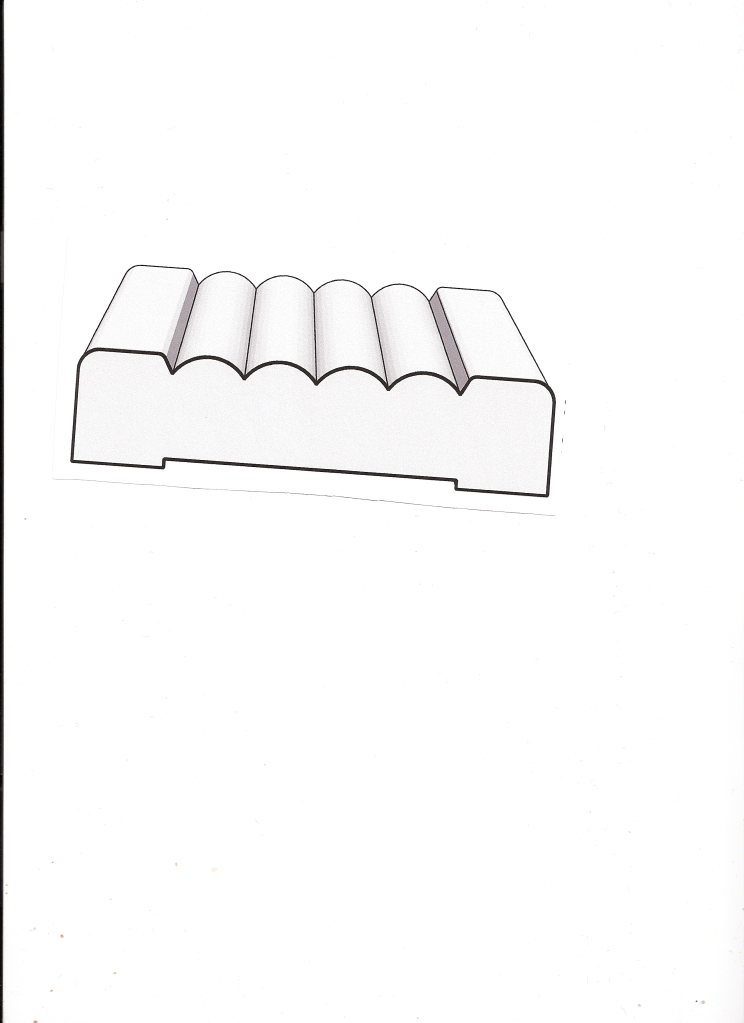
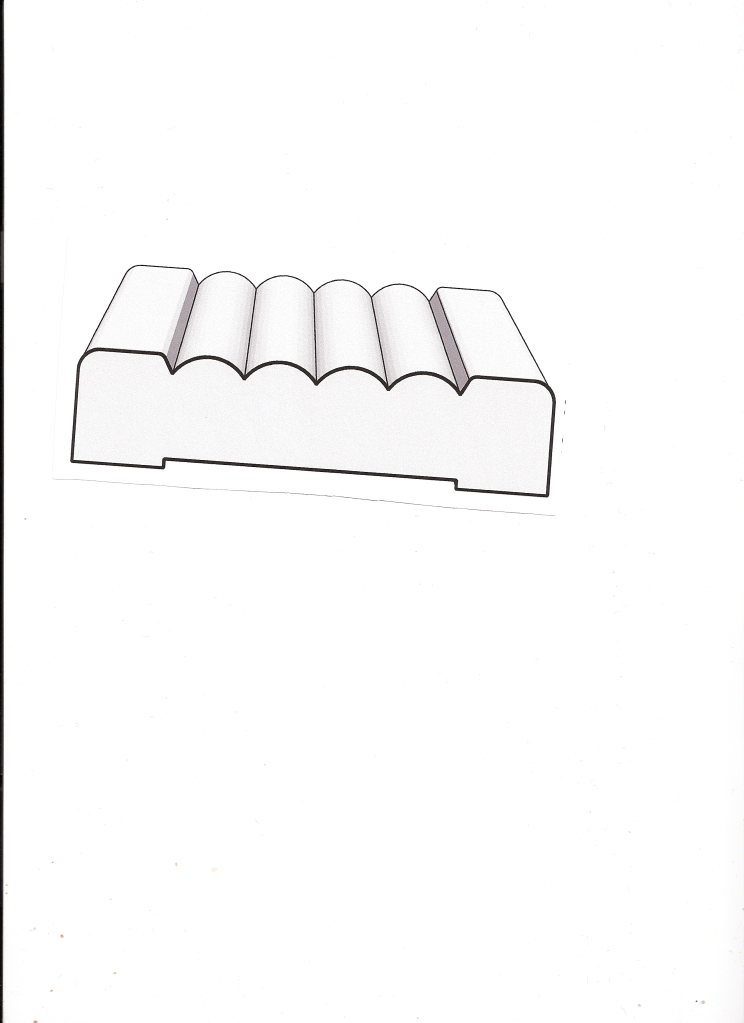
-
Brian Timmermans
- New Member
- Posts: 19
- Joined: Mon, Jul 06 2009, 11:36PM
- Company Name: bt.cabinetmaking
Re: Can't profile part?
Can someone enlighten me, I managed to do the moulding as shown but in order for it to work I had to start the profile 1/16 in from the edge.Is there a reason II cannot run the profile through as you would with a shaper or router?
-
Kerry Fullington
- Wizard Member
- Posts: 4722
- Joined: Mon, May 09 2005, 7:33PM
- Company Name: Double E Cabinets
- Country: UNITED STATES
- Location: Amarillo, TX
Re: Can't profile part?
Brian,
Post the tool file (.tol) that you are using for us to take a look.
Kerry
Post the tool file (.tol) that you are using for us to take a look.
Kerry
-
Brian Timmermans
- New Member
- Posts: 19
- Joined: Mon, Jul 06 2009, 11:36PM
- Company Name: bt.cabinetmaking
Re: Can't profile part?
Now I am really confused I can access x_t files but no tol files bear with me.
-
Kerry Fullington
- Wizard Member
- Posts: 4722
- Joined: Mon, May 09 2005, 7:33PM
- Company Name: Double E Cabinets
- Country: UNITED STATES
- Location: Amarillo, TX
Re: Can't profile part?
Brian,
You can post the .x_t file for that tool and I can create the tool from it. You will need to zip the file to post it.
You can post the .x_t file for that tool and I can create the tool from it. You will need to zip the file to post it.
-
Brian Timmermans
- New Member
- Posts: 19
- Joined: Mon, Jul 06 2009, 11:36PM
- Company Name: bt.cabinetmaking
Re: Can't profile part?
Heres the link to the zip file as you requested.
http://dl.dropbox.com/u/2117186/ecab%20zips.zip
http://dl.dropbox.com/u/2117186/ecab%20zips.zip
-
Kerry Fullington
- Wizard Member
- Posts: 4722
- Joined: Mon, May 09 2005, 7:33PM
- Company Name: Double E Cabinets
- Country: UNITED STATES
- Location: Amarillo, TX
Re: Can't profile part?
Brian,
If you will look at the origin lines (red) in the shape manager they are centered on your tool that has a 1/8" diameter.
Because of this you must "Comp" the tool 1/16" left or right depending on which end of the board you start from or you get the cut on the left of this example.
To get the profile cut like the right of this example without using comp you must create a tool like this with a 0 diameter.
To make your molding I would do a tool that makes all the cuts in one pass to save time.
Kerry
If you will look at the origin lines (red) in the shape manager they are centered on your tool that has a 1/8" diameter.
Because of this you must "Comp" the tool 1/16" left or right depending on which end of the board you start from or you get the cut on the left of this example.
To get the profile cut like the right of this example without using comp you must create a tool like this with a 0 diameter.
To make your molding I would do a tool that makes all the cuts in one pass to save time.
Kerry
-
Brian Timmermans
- New Member
- Posts: 19
- Joined: Mon, Jul 06 2009, 11:36PM
- Company Name: bt.cabinetmaking
Re: Can't profile part?
Maybe I am not understanding, the middle profile you made on the board did not go to the end because of the 1/8" at the end of the profile? I made one tool to make the cut in one pass but could not,the program popped up what I said earlier. If one was to make a crown profile on a board would you have to make your profile to the positive side of the x value?
-
Brian Timmermans
- New Member
- Posts: 19
- Joined: Mon, Jul 06 2009, 11:36PM
- Company Name: bt.cabinetmaking
Re: Can't profile part?
I guess my question also ties in with if I cannot a custom moulding profile right to the end of a board and you cannot cut across the profiled lines in geometric shapes, how do you put your own mouldings like crown, on your drawings with the profile lines having no continuity?
-
Kerry Fullington
- Wizard Member
- Posts: 4722
- Joined: Mon, May 09 2005, 7:33PM
- Company Name: Double E Cabinets
- Country: UNITED STATES
- Location: Amarillo, TX
Re: Can't profile part?
Brian,
The profile in the middle of the board was done creating a tool path in Contour Mode that stopped short of the board. Your tool follows that tool path on center and does not need compensation.
Your tool without compensation on the edge of the board creates a shoulder as shown on the left side.
You can create any profile to the end of a board.
There are several videos on Thermwood's On line Training Series that will help you with the Part Editor and creating moldings.
Kerry
The profile in the middle of the board was done creating a tool path in Contour Mode that stopped short of the board. Your tool follows that tool path on center and does not need compensation.
Your tool without compensation on the edge of the board creates a shoulder as shown on the left side.
You can create any profile to the end of a board.
There are several videos on Thermwood's On line Training Series that will help you with the Part Editor and creating moldings.
Kerry
-
Dennis Englert
Re: Can't profile part?
I've created the geometry for a profile similar to what you've shown in a previous illustration. The geometry is drawn similar to what the profile of a molder knife would be. I've drawn the profile at depth, so I don't have to remember what the depth is everytime I would use it. This was created for material that is 3" wide. This could be a Stile or Rail, Display Board, Display Panel or Display Cube.
After the tool is created and in your library, then create a part that is 3" wide by whatever length you need.
Edit the part in the Part Editor. Go to through the "blue" doors into Contour Mode. There you will create a line that is center line of the material. I, also extended the line 1/2" on each end of the board. Probably, not necessary. Return back to the first screen of the Part Editor. Select the tool option. select the line, then select the tool.
The profile is centered on the material, so no offsets are needed.
I've included the geometry and tool files. You will need to rename the files and change the extensions from .txt to .x_t and .tol.
Good Luck,
Dennis
After the tool is created and in your library, then create a part that is 3" wide by whatever length you need.
Edit the part in the Part Editor. Go to through the "blue" doors into Contour Mode. There you will create a line that is center line of the material. I, also extended the line 1/2" on each end of the board. Probably, not necessary. Return back to the first screen of the Part Editor. Select the tool option. select the line, then select the tool.
The profile is centered on the material, so no offsets are needed.
I've included the geometry and tool files. You will need to rename the files and change the extensions from .txt to .x_t and .tol.
Good Luck,
Dennis
- Attachments
-
- Bead-tool file.txt
- (12.8 KiB) Downloaded 286 times
-
- Bead-Geometry File.txt
- (34.42 KiB) Downloaded 272 times
-
- Tool Geometry.png (9.54 KiB) Viewed 8317 times
-
Brian Timmermans
- New Member
- Posts: 19
- Joined: Mon, Jul 06 2009, 11:36PM
- Company Name: bt.cabinetmaking
Re: Can't profile part?
Thanks I did create a tool like yours but what I failed to understand is that my profile path must start before the board and end after the board end.It drives me nuts how a simple step like that can stop you,I can see why some people give up on the program.Now I wish I could just create my own mouldings,import them into the moulding file and use the miter tool on them.