Thanks, Kerry. Using a stretcher worked to get the panel in place. I wanted to keep it inset from the left and right end panels, to allow for the pocket slides and doors to go past it - can I make cutouts in the sides of the "stretcher" with the part editor? If I slice a couple of inches off the left/right ends that way, will the "stretcher" stay centered?
I also need to place several 3/4"x2" filler strips against the sides for mounting the slides - use display panels? I tried using front-back stretchers for that, but eCab won't let me place them between the FF front and either the back stretcher or the narrow inset back. Partitions wont work here because they need to be in the middle (vertical) of the end panels to line up with the euro hinge borings on the doors (4" from top/bottom). I'll try to attach the cab file so far, for illustration.
I love the software, but sometimes feel like I'll be too old to run for Pres by the time I'm really good with it

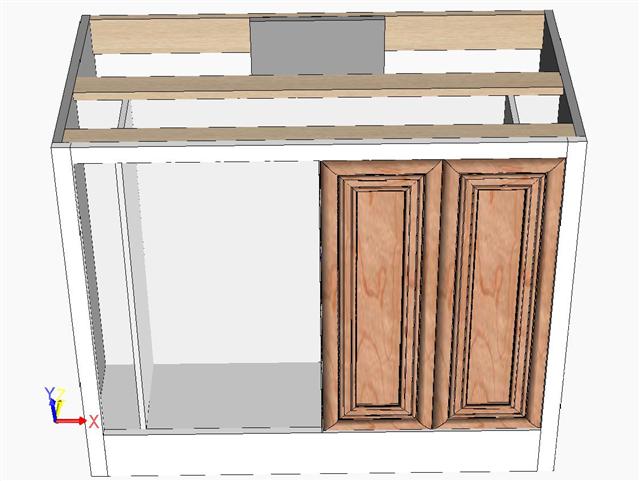
- Pop-Up TV Cab (Small).jpg (39.78 KiB) Viewed 4059 times
I can add the cab file if it'll help.........