Hi
My first project with ECab is a set of base/upper cabinets for my garage/workshop. Had it all designed using 3/4 plywood for everything (ok, it's a garage). Last night I decided that I'd rather use MDF for the drawer fronts and doors. I could not find a way to change the material for these pieces (total 15 doors/drawers) without removing them all in the cabinet editor and then reinstalling. This would have taken several hours because I took some time to get all the insets/overlays just right. My motivation for changing the design was to reoptimize the cut sheet layouts (where it lays out all the pieces on the 4x8 sheet goods for best yield) placing the doors/drawer fronts on MDF.
Seems to me there would be a simple way to edit the existing doors/drawers but the only way I've been able to do this is to remove and reinstall. Not complaining - software seems very capable at this point! Any ideas?
Jeff
Editing Doors/Drawers That are Already Added
Moderators: Jason Susnjara, Larry Epplin, Clint Buechlein, Scott G Vaal
-
Jeff Whippo
- New Member
- Posts: 11
- Joined: Tue, Jan 09 2007, 8:19AM
-
Forrest Chapman
- eCabinets Beta Tester
- Posts: 1236
- Joined: Mon, May 30 2005, 2:26PM
- Location: Anderson SC.
- Contact:
-
Jeff Whippo
- New Member
- Posts: 11
- Joined: Tue, Jan 09 2007, 8:19AM
-
Denis L'Heureux
- Guru Member
- Posts: 406
- Joined: Tue, May 17 2005, 12:41PM
- Location: In the Boonies near Oromocto, NB, Canada
You can do that also from the detail layout. Dbl click on the cabinet...right click and select Resize Cabinet. A box will pop up where you can select the new size and whether you want it to resize from left, right or both sides. You can also change the height and depth.
Doors, drawer fronts and drawer boxes will resize also.
Hope this helps.
Doors, drawer fronts and drawer boxes will resize also.
Hope this helps.
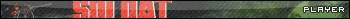
-
Denis L'Heureux
- Guru Member
- Posts: 406
- Joined: Tue, May 17 2005, 12:41PM
- Location: In the Boonies near Oromocto, NB, Canada
You can do that also from the detail layout. Dbl click on the cabinet...right click and select Resize Cabinet. A box will pop up where you can select the new size and whether you want it to resize from left, right or both sides. You can also change the height and depth.
Doors, drawer fronts and drawer boxes will resize also.
Hope this helps.
Doors, drawer fronts and drawer boxes will resize also.
Hope this helps.
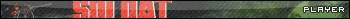
-
Jeff Whippo
- New Member
- Posts: 11
- Joined: Tue, Jan 09 2007, 8:19AM
-
Denis L'Heureux
- Guru Member
- Posts: 406
- Joined: Tue, May 17 2005, 12:41PM
- Location: In the Boonies near Oromocto, NB, Canada