Why can't I update my software version?
Moderators: Jason Susnjara, Larry Epplin, Clint Buechlein, Scott G Vaal
-
Denis L'Heureux
- Guru Member
- Posts: 406
- Joined: Tue, May 17 2005, 12:41PM
- Location: In the Boonies near Oromocto, NB, Canada
Why can't I update my software version?
I tried downloading automaticly and it installs but when I open ecab, it still shows v5.1 build 5. So I tried with manual download and install and it first has to uninstall (weird since it does not show it as installed) and then install but still show 5.1 build 5.
WHY?
WHY?
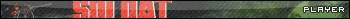
-
Michael S Murray
- eCabinets Beta Tester
- Posts: 933
- Joined: Tue, May 17 2005, 2:48PM
- Location: Logansport, In
- Contact:
Re: Why can't I update my software version?
Are you opening the software and then shutting down, it should then show the update.
Mike Murray
Versatile Cabinet & Solid Surface
mike@versatilecabinet.com
http://www.versatilecabinet.com
Versatile Cabinet & Solid Surface
mike@versatilecabinet.com
http://www.versatilecabinet.com
-
Denis L'Heureux
- Guru Member
- Posts: 406
- Joined: Tue, May 17 2005, 12:41PM
- Location: In the Boonies near Oromocto, NB, Canada
Re: Why can't I update my software version?
Yep did that. Installed, rebooted the computer and still showing 5.1 but if I try installing again, it says it has to uninstall 5.2
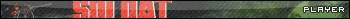
-
Michael S Murray
- eCabinets Beta Tester
- Posts: 933
- Joined: Tue, May 17 2005, 2:48PM
- Location: Logansport, In
- Contact:
Re: Why can't I update my software version?
Hmmm, I had beta on one computer and regular version on another. I saved the update to my desktop, then ran it from there. Both times the software still showed up as 5.1 until I actually opened the program and then it changed to 5.2.... Are you saving the update and then running it or are you trying to run the update from the web? I know I have always been told to save the update on your computter and then run it from there.Maybe some one more knowledgible will jump in.
Mike Murray
Versatile Cabinet & Solid Surface
mike@versatilecabinet.com
http://www.versatilecabinet.com
Versatile Cabinet & Solid Surface
mike@versatilecabinet.com
http://www.versatilecabinet.com
-
Denis L'Heureux
- Guru Member
- Posts: 406
- Joined: Tue, May 17 2005, 12:41PM
- Location: In the Boonies near Oromocto, NB, Canada
Re: Why can't I update my software version?
Tx Michael
Actually, I have tried every which way possible. First from the web and when that didn't take, I downloaded the file to my computer and ran it from there. No difference in the outcome.
My next attempt will be to uninstall the whole thing, reinstall from the CD and see if it will pick up the update on the install.
Actually, I have tried every which way possible. First from the web and when that didn't take, I downloaded the file to my computer and ran it from there. No difference in the outcome.
My next attempt will be to uninstall the whole thing, reinstall from the CD and see if it will pick up the update on the install.
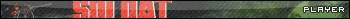
-
Denis L'Heureux
- Guru Member
- Posts: 406
- Joined: Tue, May 17 2005, 12:41PM
- Location: In the Boonies near Oromocto, NB, Canada
Re: Why can't I update my software version?
Getting worst now. I uninstalled and reinstalled and now I get this error message. The problem is still the same though...can't run 5.2 and if I try installing it, it says it is already installed. I need major help here.
- Attachments
-
- Ecab problem.png (13.16 KiB) Viewed 8822 times
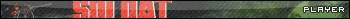
-
Rick Deskins
- Thermwood Team
- Posts: 857
- Joined: Tue, May 17 2005, 12:47PM
- Company Name: Thermwood
- Country: UNITED STATES
- Location: Thermwood
Re: Why can't I update my software version?
Rerun the 5.2 update and let it uninstall. then run it again and let it reinstall.
Rick Deskins
eCabinet Systems Programmer
Dell Precision / Xeon E3-1240 / 8GB RAM/ AMD FirePro V4900
eCabinet Systems Programmer
Dell Precision / Xeon E3-1240 / 8GB RAM/ AMD FirePro V4900
-
Justin Melhiser
Re: Why can't I update my software version?
Denis
If you need a code please send me an email and I will get one sent out to you.
If you need a code please send me an email and I will get one sent out to you.
-
Larry Epplin
- Thermwood Team
- Posts: 668
- Joined: Tue, May 17 2005, 12:44PM
- Location: Thermwood
Re: Why can't I update my software version?
Denis,
Sorry to hear you're having trouble. So from what you are saying the update ran successfully, but you are not seeing 5.2. It sounds like your virus protection software or a firewall is stopping the update from placing the necessary files. Try this...
1.) Re-run the 5.2 Build 1 update and select the "Remove" option. This will merely remove the update installer files.
2.) Insure you have any anti-virus software applications and/or firewalls disabled. This includes Windows firewall.
3.) Now run the 5.2 Build 1 update again.
Sorry to hear you're having trouble. So from what you are saying the update ran successfully, but you are not seeing 5.2. It sounds like your virus protection software or a firewall is stopping the update from placing the necessary files. Try this...
1.) Re-run the 5.2 Build 1 update and select the "Remove" option. This will merely remove the update installer files.
2.) Insure you have any anti-virus software applications and/or firewalls disabled. This includes Windows firewall.
3.) Now run the 5.2 Build 1 update again.
-
Denis L'Heureux
- Guru Member
- Posts: 406
- Joined: Tue, May 17 2005, 12:41PM
- Location: In the Boonies near Oromocto, NB, Canada
Re: Why can't I update my software version?
Larry, it seems it was my Anti-Virus. Why I have not thought of that? Dunno. But It now works. I have removed the 5.2 and re-installed it and it is now working fine.
Thanks for the help one and all.
Cheers
Thanks for the help one and all.
Cheers
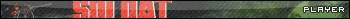
-
Dean Fehribach
- Site Admin
- Posts: 482
- Joined: Mon, May 09 2005, 2:10PM
- Company Name: Thermwood Corporation
- Country: UNITED STATES
- Location: Thermwood
Re: Why can't I update my software version?
Yes, Dennis, it was your antivirus software and here's why.
More and more antivirus software are preventing the spawning of EXE files from the TEMP directory. When you launch the 5.2 updater, it decompresses the installer to a directory in the user's TEMP folder and then spawns the installer's EXE from there. The antivirus software didn't like that and was blocking.
More and more antivirus software are preventing the spawning of EXE files from the TEMP directory. When you launch the 5.2 updater, it decompresses the installer to a directory in the user's TEMP folder and then spawns the installer's EXE from there. The antivirus software didn't like that and was blocking.
Dean Fehribach
I.S. Mgr., Thermwood
Dell Workstation T1650 / XEON E3 / 8GB RAM / 1GB nVidia Quadro 600 / Windows 8 Pro x64
I.S. Mgr., Thermwood
Dell Workstation T1650 / XEON E3 / 8GB RAM / 1GB nVidia Quadro 600 / Windows 8 Pro x64
-
Denis L'Heureux
- Guru Member
- Posts: 406
- Joined: Tue, May 17 2005, 12:41PM
- Location: In the Boonies near Oromocto, NB, Canada