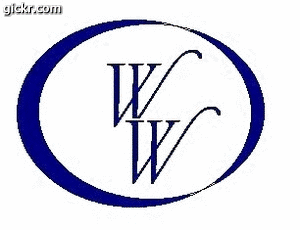Cabinet Designations
Moderators: Jason Susnjara, Larry Epplin, Clint Buechlein, Scott G Vaal, Jason Susnjara, Larry Epplin, Clint Buechlein, Scott G Vaal
Cabinet Designations
How can I change a base cabinet to have ECabinets recognize it as a wall cabinet?
-
Rick Palechuk
- Wizard Member
- Posts: 1896
- Joined: Wed, May 18 2005, 7:54PM
- Company Name: Milltech Millworks Ltd.
- Country: CANADA
- Location: Edmonton, Alberta
- Contact:
Re: Cabinet Designations
You will need to start with a Wall Cab seed.
Re: Cabinet Designations
I was afraid of that! Do you know what is the difference is between the two seeds?
- Kerry Fullington
- Wizard Member
- Posts: 4740
- Joined: Mon, May 09 2005, 7:33PM
- Company Name: Double E Cabinets
- Country: UNITED STATES
- Location: Amarillo, TX
Re: Cabinet Designations
Tom,
The software views them a bit different. Base cabinets are placed on a wall using dimensions from the floor to the bottom of the cabinet.
Upper cabinets are placed using dimensions from the floor to the top of the cabinet.
You can't place counter-tops on upper cabinets using the counter-top editor.
Kerry
The software views them a bit different. Base cabinets are placed on a wall using dimensions from the floor to the bottom of the cabinet.
Upper cabinets are placed using dimensions from the floor to the top of the cabinet.
You can't place counter-tops on upper cabinets using the counter-top editor.
Kerry
Re: Cabinet Designations
Thanks,
I guess what I am looking for is programing "switch" that can be pressed to change one to the other. I have a lot of cabinets designed for an earlier project that could be easily incorporated in this newer project as uppers rather than go through the entire design propcess again.
Tom
I guess what I am looking for is programing "switch" that can be pressed to change one to the other. I have a lot of cabinets designed for an earlier project that could be easily incorporated in this newer project as uppers rather than go through the entire design propcess again.
Tom
- DanEpps
- Wizard Member
- Posts: 5852
- Joined: Thu, Jul 28 2005, 10:18AM
- Company Name: Dan Epps
- Country: UNITED STATES
- Location: Rocky Face GA
Re: Cabinet Designations
When you bought your last vehicle, was it a car or truck? Whichever, it is still the same vehicle. You can make a car look like a truck but it is still a car and vice versa.
Same with base versus upper cabinets. Once a base, always a base--once an upper, always an upper. You can make either look like the other but it will always have the characteristics it started with.
Same with base versus upper cabinets. Once a base, always a base--once an upper, always an upper. You can make either look like the other but it will always have the characteristics it started with.
-
JohnLashuay
- Guru Member
- Posts: 645
- Joined: Mon, Nov 20 2006, 3:39PM
- Company Name: Rylex Custom Cabinetry-Close
- Country: UNITED STATES
- Location: Pine Island, New York
- Contact:
Re: Cabinet Designations
Brilliant Dan! 
Re: Cabinet Designations
Thanks Dan only I thought cars and trucks were made of plastic, steel and rubber and programing was made up of 1's & 0's
- DanEpps
- Wizard Member
- Posts: 5852
- Joined: Thu, Jul 28 2005, 10:18AM
- Company Name: Dan Epps
- Country: UNITED STATES
- Location: Rocky Face GA
Re: Cabinet Designations
Ahh, yes...but it is what you DO with the steel, plastic & rubber or the 1s & 0s that counts.Tom Sams wrote:Thanks Dan only I thought cars and trucks were made of plastic, steel and rubber and programing was made up of 1's & 0's
Re: Cabinet Designations
Call me crazy, but it should be easier to manipulate 1's & 0's than the makings of a vehicle, that all I want to do is find out if there is a manipulation process. but if I begin making cars & trucks I should be able toget som bail-out mone and all this will be fruitless. 
- Gary Puckett
- Wizard Member
- Posts: 1324
- Joined: Mon, May 19 2008, 1:39PM
- Company Name: The Woodworkery
- Location: Saint Charles, Missouri
- Contact:
Re: Cabinet Designations
Tom,
You want to be able to change a base cabinet to a wall cabinet?
Just take your base cabinet and detach the toe , change the depth to 12 and you have a wall cabinet out of a base cabinet.
When you place it in the room you must install the cabinet in the wall view use free style set the cabinet at the height you want it to be, then go to overhead view and move to the wall.
You must associate the cabinet to the wall
Gary
You want to be able to change a base cabinet to a wall cabinet?
Just take your base cabinet and detach the toe , change the depth to 12 and you have a wall cabinet out of a base cabinet.
When you place it in the room you must install the cabinet in the wall view use free style set the cabinet at the height you want it to be, then go to overhead view and move to the wall.
You must associate the cabinet to the wall
Gary
HP Pavilion
Vista home Premium 64bit S. pack 2
AMD Phenom-X4
9850 Quad-Core Processor
6.0GB/Go Memory
1 TB/To Hard Drive
Nividia GeForce 9800 GT
Vista home Premium 64bit S. pack 2
AMD Phenom-X4
9850 Quad-Core Processor
6.0GB/Go Memory
1 TB/To Hard Drive
Nividia GeForce 9800 GT
Re: Cabinet Designations
Thanks Dan, I have done as you suggested and of course it works fine. I guess I am so used to seeing the color scheme of the dark blue on the base's and the light blue for the uppers that I wanted to replocate it. Placing the things on the wall has never been an issue. I just wanted to convert them to uppers for the sake of keeping the color codes the same throughout.
- DanEpps
- Wizard Member
- Posts: 5852
- Joined: Thu, Jul 28 2005, 10:18AM
- Company Name: Dan Epps
- Country: UNITED STATES
- Location: Rocky Face GA
Re: Cabinet Designations
Ummm...that wasn't me, it was Gary. You STILL have a base cabinet and it still has all of the characteristics of a base. It is just sized and placed as an upper.Tom Sams wrote:Thanks Dan, I have done as you suggested and of course it works fine. I guess I am so used to seeing the color scheme of the dark blue on the base's and the light blue for the uppers that I wanted to replocate it. Placing the things on the wall has never been an issue. I just wanted to convert them to uppers for the sake of keeping the color codes the same throughout.
Not necessarily so. You asked if a base could be converted to an upper. Someone responded that it couldn't and you asked again. Someone else responded that you can't and you asked yet again. That is when I responded with my analogy of base versus upper/car versus truck.Tom Sams wrote:Call me crazy, but it should be easier to manipulate 1's & 0's than the makings of a vehicle, that all I want to do is find out if there is a manipulation process
Open one of the cabinet files (.hsf extension) in notepad and take a look at the data in it then tell me it is a simple matter to change a base to an upper. I was in the computer industry for over 30 years and I can assure you that it is not easy at all. You will see all sorts of data pertaining to the characteristics of the cabinet. Each piece of data is part of the cabinet in some way and for a base cabinet, it is vastly different from an upper.
- Kerry Fullington
- Wizard Member
- Posts: 4740
- Joined: Mon, May 09 2005, 7:33PM
- Company Name: Double E Cabinets
- Country: UNITED STATES
- Location: Amarillo, TX
Re: Cabinet Designations
Tom,
Remember that if you place uppers as base cabinets like Gary was telling you and you decide you want to put a counter-top on them you won't be able to.
It will be better to build your bases from a base seed and your uppers from an upper seed. The time it takes you to do this now will save you much aggravation and time later.
Nothing is ever easy.
Kerry
Remember that if you place uppers as base cabinets like Gary was telling you and you decide you want to put a counter-top on them you won't be able to.
It will be better to build your bases from a base seed and your uppers from an upper seed. The time it takes you to do this now will save you much aggravation and time later.
Nothing is ever easy.
Kerry
- Gary Puckett
- Wizard Member
- Posts: 1324
- Joined: Mon, May 19 2008, 1:39PM
- Company Name: The Woodworkery
- Location: Saint Charles, Missouri
- Contact:
Re: Cabinet Designations
For some reason he was unhappy with the dark blue base and the light blue wall cabinet. Wait till he sees the purple assemblies.
Hang in there Tom all the different colors go away when you render the drawing.
Gary
Hang in there Tom all the different colors go away when you render the drawing.
Gary
HP Pavilion
Vista home Premium 64bit S. pack 2
AMD Phenom-X4
9850 Quad-Core Processor
6.0GB/Go Memory
1 TB/To Hard Drive
Nividia GeForce 9800 GT
Vista home Premium 64bit S. pack 2
AMD Phenom-X4
9850 Quad-Core Processor
6.0GB/Go Memory
1 TB/To Hard Drive
Nividia GeForce 9800 GT