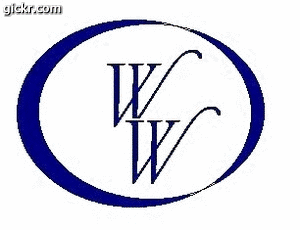I am starting scratch with a kitchen. I want all my 1/4" backs to fit in a dado, and have a 4" cleats behind them. I want these settings for the whole kitchen. I am designing the kitchen, and have played with offsets and have the box looking like I want it, but I don't think the sides, deck and top will dado. How do I set this, and I don't see a check box for a cleat to go behind it. Is there a way to make this the default for the whole job.
Also I want detached 4" toe kicks. When I click the setting, my rendering shows no toe kicks and when I nest the parts, there are no toe kicks...Any advice? Justin
creating uniform
Moderators: Jason Susnjara, Larry Epplin, Clint Buechlein, Scott G Vaal, Jason Susnjara, Larry Epplin, Clint Buechlein, Scott G Vaal
-
Justin Rank
- Junior Member
- Posts: 35
- Joined: Thu, Apr 23 2009, 12:14PM
- Company Name: Coastal WoodworX
- Location: Laguna Hills, CA
- Contact:
- Gary Puckett
- Wizard Member
- Posts: 1324
- Joined: Mon, May 19 2008, 1:39PM
- Company Name: The Woodworkery
- Location: Saint Charles, Missouri
- Contact:
Re: creating uniform
You can do all the things you want in constuction settings in the cabinet editor.
Gary
Gary
HP Pavilion
Vista home Premium 64bit S. pack 2
AMD Phenom-X4
9850 Quad-Core Processor
6.0GB/Go Memory
1 TB/To Hard Drive
Nividia GeForce 9800 GT
Vista home Premium 64bit S. pack 2
AMD Phenom-X4
9850 Quad-Core Processor
6.0GB/Go Memory
1 TB/To Hard Drive
Nividia GeForce 9800 GT
- DanEpps
- Wizard Member
- Posts: 5852
- Joined: Thu, Jul 28 2005, 10:18AM
- Company Name: Dan Epps
- Country: UNITED STATES
- Location: Rocky Face GA
Re: creating uniform
After you create the cabinet to suit your construction methods, save it as a "seed" cabinet in a new library (just type over Standard" for the name).
You will have to manually add a stretcher on the cabinet to serve as a cleat.
When you use a detached toe, you can add the toe to your room or batch by browsing through Standard Cabinets and loading the Std Detached Toe.
You will have to manually add a stretcher on the cabinet to serve as a cleat.
When you use a detached toe, you can add the toe to your room or batch by browsing through Standard Cabinets and loading the Std Detached Toe.