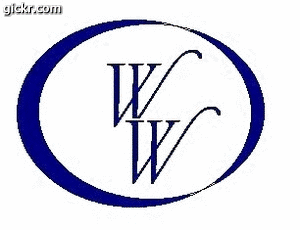Can't add my own hardware
Moderators: Jason Susnjara, Larry Epplin, Clint Buechlein, Scott G Vaal, Jason Susnjara, Larry Epplin, Clint Buechlein, Scott G Vaal
-
Bill Lumley
- Junior Member
- Posts: 28
- Joined: Sat, May 09 2009, 1:24PM
- Company Name: Bills Custom Cabinets
Can't add my own hardware
I am new to V6 and not sure what is happening . I thought I would try to add my own hardware (leg levelers) . I can add them in the preferences with pretty little pictures
and everything looks fine but when I go to add them to a cabinet it woul dappear something is amiss . I add items in the hardware list and when I save the cabinet I get an
error saying 'Error occured while adding HOOPS inforation to saved file' . So it would appear this prevents any of my changes to be saved even contraint manger changes .
I tried not touching any of the default hardware applied to the cabinet and I get the same error ....
I have a base cabinet I want to add parts for leg levelers and I am not sure what category they should go in or does it matter ....
Thanks Bill
and everything looks fine but when I go to add them to a cabinet it woul dappear something is amiss . I add items in the hardware list and when I save the cabinet I get an
error saying 'Error occured while adding HOOPS inforation to saved file' . So it would appear this prevents any of my changes to be saved even contraint manger changes .
I tried not touching any of the default hardware applied to the cabinet and I get the same error ....
I have a base cabinet I want to add parts for leg levelers and I am not sure what category they should go in or does it matter ....
Thanks Bill
-
Rick Deskins
- Thermwood Team
- Posts: 858
- Joined: Tue, May 17 2005, 12:47PM
- Company Name: Thermwood
- Country: UNITED STATES
- Location: Thermwood
Re: Can't add my own hardware
In the save dialog, make sure the Directory Path is formatted correctly. There is a bug in the system and this can be set wrong.
ex
wrong directory names
\directory\subdirectory
c:\directory\subdirectory
right way
directory
directory\subdirectory
directory\subdirectory\subdirectory
ex
wrong directory names
\directory\subdirectory
c:\directory\subdirectory
right way
directory
directory\subdirectory
directory\subdirectory\subdirectory
Rick Deskins
-
Bill Lumley
- Junior Member
- Posts: 28
- Joined: Sat, May 09 2009, 1:24PM
- Company Name: Bills Custom Cabinets
Re: Can't add my own hardware
Rick - thanks for jumping in . I found I can now save a cabient without the error as long as I reselect the correct directoy each time . Even it it looks correct on the path name it won't work unless I reselect .
Two problems still . I add 2 parts of type 'none' using ''add items to assembly" and set the quantity and all looks fine . When I save the cabinet and reopen they are not there . Do I need to add parts using one of the blue 'menu' items on right with a hardware type ? 2) The image of a part that is defined does not always appear in the cabinet buy list even thoug it shows up when I select that hardware ...
Thanks Bill
Two problems still . I add 2 parts of type 'none' using ''add items to assembly" and set the quantity and all looks fine . When I save the cabinet and reopen they are not there . Do I need to add parts using one of the blue 'menu' items on right with a hardware type ? 2) The image of a part that is defined does not always appear in the cabinet buy list even thoug it shows up when I select that hardware ...
Thanks Bill
-
Rick Deskins
- Thermwood Team
- Posts: 858
- Joined: Tue, May 17 2005, 12:47PM
- Company Name: Thermwood
- Country: UNITED STATES
- Location: Thermwood
Re: Can't add my own hardware
Add items to assembly is just that. It adds the item to the assembly. So if you save a cabinet, it does not save the assembly items. If you select the cabinet, the buy list will update. You should see a Add Item to Cabinet button. That will allow you to add items that will save with the cabinet. I will have to look into you second problem.
Rick Deskins
-
Bill Lumley
- Junior Member
- Posts: 28
- Joined: Sat, May 09 2009, 1:24PM
- Company Name: Bills Custom Cabinets
Re: Can't add my own hardware
Rick - I can not see any button that looks like 'Add Item to Cabinet' Where would I look for that and what does it look like ....
Thanks
Thanks
-
Joe Dusel
- eCabinets Beta Tester
- Posts: 1117
- Joined: Tue, May 17 2005, 9:40PM
- Location: Vista, CA, U.S.A.
- Contact:
Re: Can't add my own hardware
Yep, this is a bit confusing. I think it would be better to have the software set to Add Items to Cabinet unless there is something in the CE that would require an assembly, like multiple cabinets or something.
Joe
Joe
CFT411 http://www.cft411.com
Intel i7 920 @ 2.67GHz, 6 GB RAM, Windows 7 64 bit, NVIDIA Geforce GT220 (1GB)
Intel i7 920 @ 2.67GHz, 6 GB RAM, Windows 7 64 bit, NVIDIA Geforce GT220 (1GB)
- Gary Puckett
- Wizard Member
- Posts: 1324
- Joined: Mon, May 19 2008, 1:39PM
- Company Name: The Woodworkery
- Location: Saint Charles, Missouri
- Contact:
Re: Can't add my own hardware
Bill,
You need to double click on the cabinet in the cabinet editor( the cabinet will then have a green out line ) then when you go to add your hardware you will see add items to cabinet.
Gary
You need to double click on the cabinet in the cabinet editor( the cabinet will then have a green out line ) then when you go to add your hardware you will see add items to cabinet.
Gary
HP Pavilion
Vista home Premium 64bit S. pack 2
AMD Phenom-X4
9850 Quad-Core Processor
6.0GB/Go Memory
1 TB/To Hard Drive
Nividia GeForce 9800 GT
Vista home Premium 64bit S. pack 2
AMD Phenom-X4
9850 Quad-Core Processor
6.0GB/Go Memory
1 TB/To Hard Drive
Nividia GeForce 9800 GT
-
Bill Lumley
- Junior Member
- Posts: 28
- Joined: Sat, May 09 2009, 1:24PM
- Company Name: Bills Custom Cabinets
Re: Can't add my own hardware
Gary , that was the ticket . THANKS!
I am tryign to get to the point where I can get full value from this amazing software . Thanks again averyone . This is a big step for me to now
start managing list of compoennts I use for purchasing and estimates . I still wonder why the image of one componenet is not showing but at
least the quantity is now correct .
Bill
I am tryign to get to the point where I can get full value from this amazing software . Thanks again averyone . This is a big step for me to now
start managing list of compoennts I use for purchasing and estimates . I still wonder why the image of one componenet is not showing but at
least the quantity is now correct .
Bill
-
Bill Lumley
- Junior Member
- Posts: 28
- Joined: Sat, May 09 2009, 1:24PM
- Company Name: Bills Custom Cabinets
Re: Can't add my own hardware
Rick , I found that I had two items in preference under hinges with the same name . One had an image and the other didn't . I remove the extra one from the preferences and also removed it from
the cabinet and it still reverts to the version with no image even though I removed it from preferences . It is the hinge mount this is happening with .
Bill
the cabinet and it still reverts to the version with no image even though I removed it from preferences . It is the hinge mount this is happening with .
Bill
-
Bill Lumley
- Junior Member
- Posts: 28
- Joined: Sat, May 09 2009, 1:24PM
- Company Name: Bills Custom Cabinets
Re: Can't add my own hardware
I finally got the right image and part for my hinge mount by deleting all them and readding the one I wanted . I also deleted the 'extra' hole pattern for
my hinge mount as it was alrleady specified by the hinge thanks to Nat's thread .
my hinge mount as it was alrleady specified by the hinge thanks to Nat's thread .