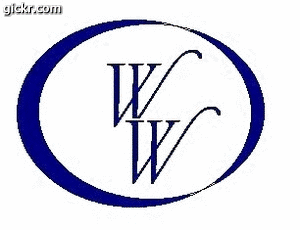Moderators: Jason Susnjara , Larry Epplin , Clint Buechlein , Scott G Vaal , Jason Susnjara , Larry Epplin , Clint Buechlein , Scott G Vaal
Jeremy Schiffer
eCabinets Beta Tester
Posts: 1153 Joined: Tue, May 10 2005, 9:36PMCompany Name: Corlane Custom Cabinetry LLCCountry: UNITED STATESLocation: Carnesville, GA
Contact:
Post
by Jeremy Schiffer Tue, May 11 2010, 9:34AM
I have a suggestion for the item window (the popout window on the right side)
It seems like every time I get the mouse near the right side of the screen, it pops out, so then I have to move the mouse far enough left and wait for it to disappear. I guess maybe it's my shaky hands, but doing anything towards the right side of the screen can be frustrating, because that window is always popping out. If I could give it a 1/2 second delay before it pops out, I'd be a happy camper.
So, my suggestion is a user-configurable time-delay for it: A delay before it pops out, and perhaps a delay before it retreats. Pretty please?
Terry Davis
Senior Member
Posts: 179 Joined: Thu, Oct 11 2007, 7:33PMCompany Name: Penn LaminatesCountry: UNITED STATESLocation: Ruffsdale Pa
Contact:
Post
by Terry Davis Tue, May 11 2010, 9:41AM
Whats even nicer is using a second monitor, you just pin the item window open on the second screen!
Jeremy Schiffer
eCabinets Beta Tester
Posts: 1153 Joined: Tue, May 10 2005, 9:36PMCompany Name: Corlane Custom Cabinetry LLCCountry: UNITED STATESLocation: Carnesville, GA
Contact:
Post
by Jeremy Schiffer Tue, May 11 2010, 2:03PM
That'd be spiffy, but I don't have a second monitor.
Rick Palechuk
Wizard Member
Posts: 1896 Joined: Wed, May 18 2005, 7:54PMCompany Name: Milltech Millworks Ltd.Country: CANADALocation: Edmonton, Alberta
Contact:
Post
by Rick Palechuk Tue, May 11 2010, 7:29PM
How about a right click and hold with an adjustable time delay to activate the window. Some cad programs use that type of right click customization.
Gary Puckett
Wizard Member
Posts: 1324 Joined: Mon, May 19 2008, 1:39PMCompany Name: The WoodworkeryLocation: Saint Charles, Missouri
Contact:
Post
by Gary Puckett Tue, May 11 2010, 7:44PM
Why not just make it a tab, on the tab bar.
HP Pavilion
Bryan J Tanner
Guru Member
Posts: 270 Joined: Wed, Mar 18 2009, 4:51AMCompany Name: Decor DesignzLocation: Paeroa NZ
Contact:
Post
by Bryan J Tanner Tue, May 11 2010, 10:18PM
My vote would be with the customizable delays, I think that would be brilliant and a simple solution to the issue.
HP Pavilion DV6
Kenneth Rychlik
Senior Member
Posts: 161 Joined: Thu, May 04 2006, 11:09AMLocation: Southwest Houston
Contact:
Post
by Kenneth Rychlik Wed, May 12 2010, 6:45AM
It doesn't bother me to much, but I would vote for some shortcut keys.