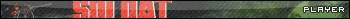Board foot......V5 or V5.1?
Moderators: Jason Susnjara, Larry Epplin, Clint Buechlein, Scott G Vaal, Jason Susnjara, Larry Epplin, Clint Buechlein, Scott G Vaal
- Denis L'Heureux
- Guru Member
- Posts: 406
- Joined: Tue, May 17 2005, 12:41PM
- Location: In the Boonies near Oromocto, NB, Canada
Board foot......V5 or V5.1?
Am I still running v5 or am I running v5.1?
I downloaded and installed the latest version but I get the image below and it is still saying Build 12. Also, I can not for the life of me figure out how to set my board foot pricing. So I figure I am still on v5 and not v5.1....
When I check for an update through the software, it says I am running the latest version....so I figure I am running v5.1 and no longer v5...
Oh I am getting a head ache...
Help...I need to get my board feet sorted out.
Tx
I downloaded and installed the latest version but I get the image below and it is still saying Build 12. Also, I can not for the life of me figure out how to set my board foot pricing. So I figure I am still on v5 and not v5.1....
When I check for an update through the software, it says I am running the latest version....so I figure I am running v5.1 and no longer v5...
Oh I am getting a head ache...
Help...I need to get my board feet sorted out.
Tx
- Attachments
-
- Which version.jpg (14.76 KiB) Viewed 13365 times
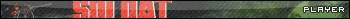
- DanEpps
- Wizard Member
- Posts: 5852
- Joined: Thu, Jul 28 2005, 10:18AM
- Company Name: Dan Epps
- Country: UNITED STATES
- Location: Rocky Face GA
You're still on 5.0. The only way you can get it is to download it from the link in the sticky at the top of the forum...the Check for Update doesn't work for 5.1.
The file name is eCabinetSystems5-1.exe and you can execute it if you downloaded and saved it. Make sure you save update files instead of trying to run them via download.
The file name is eCabinetSystems5-1.exe and you can execute it if you downloaded and saved it. Make sure you save update files instead of trying to run them via download.
- Denis L'Heureux
- Guru Member
- Posts: 406
- Joined: Tue, May 17 2005, 12:41PM
- Location: In the Boonies near Oromocto, NB, Canada
- Denis L'Heureux
- Guru Member
- Posts: 406
- Joined: Tue, May 17 2005, 12:41PM
- Location: In the Boonies near Oromocto, NB, Canada
- Denis L'Heureux
- Guru Member
- Posts: 406
- Joined: Tue, May 17 2005, 12:41PM
- Location: In the Boonies near Oromocto, NB, Canada
- Denis L'Heureux
- Guru Member
- Posts: 406
- Joined: Tue, May 17 2005, 12:41PM
- Location: In the Boonies near Oromocto, NB, Canada
- Denis L'Heureux
- Guru Member
- Posts: 406
- Joined: Tue, May 17 2005, 12:41PM
- Location: In the Boonies near Oromocto, NB, Canada
-
Justin D Melhiser
- Denis L'Heureux
- Guru Member
- Posts: 406
- Joined: Tue, May 17 2005, 12:41PM
- Location: In the Boonies near Oromocto, NB, Canada
Everytime I try to update, I do make certain that Ecab is shut down completly. The update seems to be of the proper size but when I run it, it only takes a few minutes to complete. It seems very fast for 22+megs to install.Justin D Melhiser wrote:Denis
Make sure that ecabinets is shut down when you try to install the new 5.1 also if thats does not work delete the old files of 5.1 down loads and go to ecabinetsystems.com and click on updates, then download the file, make sure you save it to your computer and not jsut run it.
Which file should I delete when you say "the old files of 5.1 down loads" Are you talking about the one I downloaded from the link at the top of this section? I have downloaded it three times already and it does the same thing everytimes.
I am now in the process of downloading the one from Ecabinetsystems.com and see if I get better luck with that one.
I will keep you posted.
Cheers