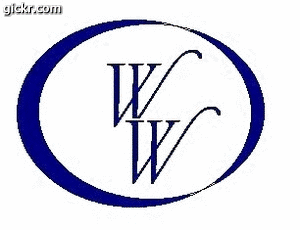Thanks Gary
Check My Post on Bead Board
Moderators: Jason Susnjara, Larry Epplin, Clint Buechlein, Scott G Vaal, Jason Susnjara, Larry Epplin, Clint Buechlein, Scott G Vaal
- Gary Puckett
- Wizard Member
- Posts: 1324
- Joined: Mon, May 19 2008, 1:39PM
- Company Name: The Woodworkery
- Location: Saint Charles, Missouri
- Contact:
Check My Post on Bead Board
Could somebody check my post on Bead Board, there is a reply and three images of Bead Board. I go to my images and add the image but nothing shows up. I don't know if its my fault are what, I went to Rockler Woodworking and added a couple of wire images and they came out just fine. 
Thanks Gary
Thanks Gary
HP Pavilion
Vista home Premium 64bit S. pack 2
AMD Phenom-X4
9850 Quad-Core Processor
6.0GB/Go Memory
1 TB/To Hard Drive
Nividia GeForce 9800 GT
Vista home Premium 64bit S. pack 2
AMD Phenom-X4
9850 Quad-Core Processor
6.0GB/Go Memory
1 TB/To Hard Drive
Nividia GeForce 9800 GT
- Kerry Fullington
- Wizard Member
- Posts: 4740
- Joined: Mon, May 09 2005, 7:33PM
- Company Name: Double E Cabinets
- Country: UNITED STATES
- Location: Amarillo, TX
Re: Check My Post on Bead Board
Gary,
Your images should be in your eCabinets/Materials/whatever folder you choose directory.
The safest way to place images to use in ecabinets is to
Open eCabinets
Go to Custom Layout
Right click on the screen and choose Custom Layout Paramaters
Clcik on Change Image under Default Room Images to open up the Images Dialog Box
Click on the Add Image buttom on the dialog box and find your image and add it to a directory you create so you can find them
You can also get the the Image Dialog in The Cabinet editor.
I do it this way because there were some probllems in the past just adding images to the materials folder using Windows Explorer. Those problems may not exist now but this is just a safe way to add the images.
Kerry
Your images should be in your eCabinets/Materials/whatever folder you choose directory.
The safest way to place images to use in ecabinets is to
Open eCabinets
Go to Custom Layout
Right click on the screen and choose Custom Layout Paramaters
Clcik on Change Image under Default Room Images to open up the Images Dialog Box
Click on the Add Image buttom on the dialog box and find your image and add it to a directory you create so you can find them
You can also get the the Image Dialog in The Cabinet editor.
I do it this way because there were some probllems in the past just adding images to the materials folder using Windows Explorer. Those problems may not exist now but this is just a safe way to add the images.
Kerry
- Attachments
-
- image.jpg (176.17 KiB) Viewed 7424 times
- Vince Lisanti
- Senior Member
- Posts: 137
- Joined: Sat, Jun 11 2005, 7:18AM
- Location: Rock Hill, N.Y.
- Contact:
Re: Check My Post on Bead Board
Gary,
I just gave you the Windows Explorer method in your original thread, however I assumed you already tried through ecabs.
I normally bring pictures in as Kerry described as well without issue.
Vince
I just gave you the Windows Explorer method in your original thread, however I assumed you already tried through ecabs.
I normally bring pictures in as Kerry described as well without issue.
Vince
Dell Precision M4800
Intel(r) core(tm) i7-4800mq cpu @ 2.70ghz
32 GB RAM
NVIDIA Quadro K 2100M
Windows 8.1 Professional 64-bit
Intel(r) core(tm) i7-4800mq cpu @ 2.70ghz
32 GB RAM
NVIDIA Quadro K 2100M
Windows 8.1 Professional 64-bit
- Gary Puckett
- Wizard Member
- Posts: 1324
- Joined: Mon, May 19 2008, 1:39PM
- Company Name: The Woodworkery
- Location: Saint Charles, Missouri
- Contact:
Re: Check My Post on Bead Board
Kerry and Vince,
I tried adding it the way you said ,and it said the image was already there did I want to replace it I said yes, it still did not show up. Kerry did you try to add the images?
Gary
I tried adding it the way you said ,and it said the image was already there did I want to replace it I said yes, it still did not show up. Kerry did you try to add the images?
Gary
HP Pavilion
Vista home Premium 64bit S. pack 2
AMD Phenom-X4
9850 Quad-Core Processor
6.0GB/Go Memory
1 TB/To Hard Drive
Nividia GeForce 9800 GT
Vista home Premium 64bit S. pack 2
AMD Phenom-X4
9850 Quad-Core Processor
6.0GB/Go Memory
1 TB/To Hard Drive
Nividia GeForce 9800 GT
- Kerry Fullington
- Wizard Member
- Posts: 4740
- Joined: Mon, May 09 2005, 7:33PM
- Company Name: Double E Cabinets
- Country: UNITED STATES
- Location: Amarillo, TX
Re: Check My Post on Bead Board
Gary,
I just tried and they work fine.
Did you save the image to your computer by right clicking on it and choosing Save Picture As?
What directory are you saving the pictures to. It should be a directory in your eCabinets/Materials?your directory
Use Windows Explorer to look in the directory and see if the picture files are there.
Kerry
I just tried and they work fine.
Did you save the image to your computer by right clicking on it and choosing Save Picture As?
What directory are you saving the pictures to. It should be a directory in your eCabinets/Materials?your directory
Use Windows Explorer to look in the directory and see if the picture files are there.
Kerry
- Gary Puckett
- Wizard Member
- Posts: 1324
- Joined: Mon, May 19 2008, 1:39PM
- Company Name: The Woodworkery
- Location: Saint Charles, Missouri
- Contact:
Re: Check My Post on Bead Board
Kerry,
What I did is copy and paste the picture to my desk top, then went to ecab,went to setting /preference,went to define stock material went to select image then add image went to the desk top and added it. I did this same procedure with the wire image I got from Rockler Woodworking site and they showed up. I just don't Know whats going on
Gary
What I did is copy and paste the picture to my desk top, then went to ecab,went to setting /preference,went to define stock material went to select image then add image went to the desk top and added it. I did this same procedure with the wire image I got from Rockler Woodworking site and they showed up. I just don't Know whats going on
Gary
HP Pavilion
Vista home Premium 64bit S. pack 2
AMD Phenom-X4
9850 Quad-Core Processor
6.0GB/Go Memory
1 TB/To Hard Drive
Nividia GeForce 9800 GT
Vista home Premium 64bit S. pack 2
AMD Phenom-X4
9850 Quad-Core Processor
6.0GB/Go Memory
1 TB/To Hard Drive
Nividia GeForce 9800 GT
-
Steven Goatley
- New Member
- Posts: 6
- Joined: Wed, Sep 19 2007, 12:20PM
Re: Check My Post on Bead Board
Hi Gary,
I needed to apply a bead board panel to my job as well and had the exact same problem you did. I finally figured out that if you open the images in the infran viewer provied with ecabs, click image, then resize, then deselect the keep aspect ratio, resize to 100 x 100 the resave the image at this new size it will show up. if you check all the other images they are all square. evidently ecabs will not recognize it if it is a rectangle.
Hope this helps!!!
Steve
I needed to apply a bead board panel to my job as well and had the exact same problem you did. I finally figured out that if you open the images in the infran viewer provied with ecabs, click image, then resize, then deselect the keep aspect ratio, resize to 100 x 100 the resave the image at this new size it will show up. if you check all the other images they are all square. evidently ecabs will not recognize it if it is a rectangle.
Hope this helps!!!
Steve
Mill Creek Custom Cabinets & Millwork