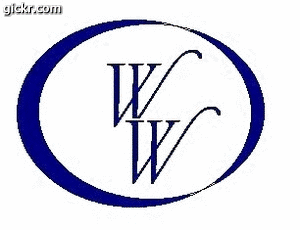I am having trouble turning a cube into a column.
I made a tool , but I can't get it to put the profile on the cube. Can someone tell me what I'm doing wrong.
Gary
Trouble with Tool
Moderators: Jason Susnjara, Clint Buechlein, Jason Susnjara, Clint Buechlein
- Gary Puckett
- Wizard Member
- Posts: 1324
- Joined: Mon, May 19 2008, 1:39PM
- Company Name: The Woodworkery
- Location: Saint Charles, Missouri
- Contact:
Trouble with Tool
- Attachments
-
- Column Tool.tol
- (11.14 KiB) Downloaded 1940 times
HP Pavilion
Vista home Premium 64bit S. pack 2
AMD Phenom-X4
9850 Quad-Core Processor
6.0GB/Go Memory
1 TB/To Hard Drive
Nividia GeForce 9800 GT
Vista home Premium 64bit S. pack 2
AMD Phenom-X4
9850 Quad-Core Processor
6.0GB/Go Memory
1 TB/To Hard Drive
Nividia GeForce 9800 GT
-
Rick Palechuk
- Wizard Member
- Posts: 1896
- Joined: Wed, May 18 2005, 7:54PM
- Company Name: Milltech Millworks Ltd.
- Country: CANADA
- Location: Edmonton, Alberta
- Contact:
Re: Trouble with Tool
Gary, your tool needs to be created vertically.
- Gary Puckett
- Wizard Member
- Posts: 1324
- Joined: Mon, May 19 2008, 1:39PM
- Company Name: The Woodworkery
- Location: Saint Charles, Missouri
- Contact:
Re: Trouble with Tool
Rick,
Thanks but I just realized I drew the tool wrong, this is my first attempt at making a tool of this nature. This is what I am trying to get the tool to do.
Gary
Thanks but I just realized I drew the tool wrong, this is my first attempt at making a tool of this nature. This is what I am trying to get the tool to do.
Gary
- Attachments
-
- 507-U42[2].jpg (7.03 KiB) Viewed 41382 times
HP Pavilion
Vista home Premium 64bit S. pack 2
AMD Phenom-X4
9850 Quad-Core Processor
6.0GB/Go Memory
1 TB/To Hard Drive
Nividia GeForce 9800 GT
Vista home Premium 64bit S. pack 2
AMD Phenom-X4
9850 Quad-Core Processor
6.0GB/Go Memory
1 TB/To Hard Drive
Nividia GeForce 9800 GT
-
Rick Palechuk
- Wizard Member
- Posts: 1896
- Joined: Wed, May 18 2005, 7:54PM
- Company Name: Milltech Millworks Ltd.
- Country: CANADA
- Location: Edmonton, Alberta
- Contact:
Re: Trouble with Tool
The easiest way to draw that is with your cad program Gary. Then save it as a DXF. You can then import it to the Shape Manager.
- DanEpps
- Wizard Member
- Posts: 5852
- Joined: Thu, Jul 28 2005, 10:18AM
- Company Name: Dan Epps
- Country: UNITED STATES
- Location: Rocky Face GA
Re: Trouble with Tool
Just follow the step-by-step instructions I posted when you asked the same question about a week ago!
Here.
Here.
- Gary Puckett
- Wizard Member
- Posts: 1324
- Joined: Mon, May 19 2008, 1:39PM
- Company Name: The Woodworkery
- Location: Saint Charles, Missouri
- Contact:
Re: Trouble with Tool
Dan,
I did but when I plunged the tool into the cube it did nothing. Rick said I had to draw the tool vertical. I take it you are referring to the instructions on the rosette tool.
Gary
I did but when I plunged the tool into the cube it did nothing. Rick said I had to draw the tool vertical. I take it you are referring to the instructions on the rosette tool.
Gary
HP Pavilion
Vista home Premium 64bit S. pack 2
AMD Phenom-X4
9850 Quad-Core Processor
6.0GB/Go Memory
1 TB/To Hard Drive
Nividia GeForce 9800 GT
Vista home Premium 64bit S. pack 2
AMD Phenom-X4
9850 Quad-Core Processor
6.0GB/Go Memory
1 TB/To Hard Drive
Nividia GeForce 9800 GT
- DanEpps
- Wizard Member
- Posts: 5852
- Joined: Thu, Jul 28 2005, 10:18AM
- Company Name: Dan Epps
- Country: UNITED STATES
- Location: Rocky Face GA
Re: Trouble with Tool
No, I even provided a link (above, named "Here") to the post...you asked exactly the same question a week ago except you wanted someone to give you a ready-made post.
Just make sure your tool has the profile on the LEFT side of the tool as shown in the instructions.
I make tools so they don't need a plunge set. In this case the top right of the tool would be at 0,0 and the bottom left would be at (if the tool were say, 36 x 1) -1,-36. Do not enter a diameter when you create the tool.
Making the tool in this manner allows you to profile an edge without having to dink around with offsets and plunge values.
Just make sure your tool has the profile on the LEFT side of the tool as shown in the instructions.
I make tools so they don't need a plunge set. In this case the top right of the tool would be at 0,0 and the bottom left would be at (if the tool were say, 36 x 1) -1,-36. Do not enter a diameter when you create the tool.
Making the tool in this manner allows you to profile an edge without having to dink around with offsets and plunge values.