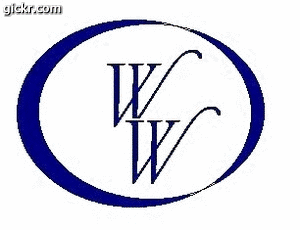eCabs Software Conflicting with CabinetVision??
Moderators: Jason Susnjara, Larry Epplin, Clint Buechlein, Scott G Vaal, Jason Susnjara, Larry Epplin, Clint Buechlein, Scott G Vaal
eCabs Software Conflicting with CabinetVision??
Since buying the Shopbot Link and downloading eCabs, I've been using that software exclusively for my recent cabinet projects. However, I had the need to go back and pull up some construction details for a cabinet project designed in CabinetVision, which is the design software I was using previously.
However, when I click on the Windows desktop icon for CabinetVision (or run the program from the Start menu), I get a bizzare pop-up window titled eCabinet Systems v5.2 Build 5 which attempts to load (or install??) something, but finally terminates with the error message:
"The feature you are trying to use is on a network resource that is unavailable. Click OK to try again or enter an alternate path to a folder containing the installation package 'eCabinet Systems v5.2 Build 5.msi' in the box below."
If I click the Cancel button as this process begins, then after a couple of other error messages, the CV software will actually start and appears to run OK. However, when using some of the regular features within CV, this eCabs load/install procedure will again be relaunched. Obviously this is not normal....???
So, is there a known conflict between eCabs and CabinetVision, and if so, is there some way to solve this problem? I'm presuming that eCabs must somehow be utilizing some underlying software libraries or code from CabinetVision, even though they are installed in completely different directories. This assumption is based on the fact that CabinetVision seems to be the only software application that has been impacted by the installation of the eCabs software - given they perform very similar functions (i.e., designing cabinets), that surely can't just be coincidence??
Any suggestions on how to resolve this problem would be appreciated. I'm reluctant to use CabinetVision very much in the event it might be corrupted and would in turn corrupt my design files, or crash Windows. Also, I'm somewhat reluctant to reinstall CabinetVision since that might corrupt my eCabs software. Thanks in advance for any info.
John
However, when I click on the Windows desktop icon for CabinetVision (or run the program from the Start menu), I get a bizzare pop-up window titled eCabinet Systems v5.2 Build 5 which attempts to load (or install??) something, but finally terminates with the error message:
"The feature you are trying to use is on a network resource that is unavailable. Click OK to try again or enter an alternate path to a folder containing the installation package 'eCabinet Systems v5.2 Build 5.msi' in the box below."
If I click the Cancel button as this process begins, then after a couple of other error messages, the CV software will actually start and appears to run OK. However, when using some of the regular features within CV, this eCabs load/install procedure will again be relaunched. Obviously this is not normal....???
So, is there a known conflict between eCabs and CabinetVision, and if so, is there some way to solve this problem? I'm presuming that eCabs must somehow be utilizing some underlying software libraries or code from CabinetVision, even though they are installed in completely different directories. This assumption is based on the fact that CabinetVision seems to be the only software application that has been impacted by the installation of the eCabs software - given they perform very similar functions (i.e., designing cabinets), that surely can't just be coincidence??
Any suggestions on how to resolve this problem would be appreciated. I'm reluctant to use CabinetVision very much in the event it might be corrupted and would in turn corrupt my design files, or crash Windows. Also, I'm somewhat reluctant to reinstall CabinetVision since that might corrupt my eCabs software. Thanks in advance for any info.
John
- Gary Puckett
- Wizard Member
- Posts: 1324
- Joined: Mon, May 19 2008, 1:39PM
- Company Name: The Woodworkery
- Location: Saint Charles, Missouri
- Contact:
Re: eCabs Software Conflicting with CabinetVision??
Sorry I have no answer for you, but have you called Thermwood about this problem?
Gary
Gary
HP Pavilion
Vista home Premium 64bit S. pack 2
AMD Phenom-X4
9850 Quad-Core Processor
6.0GB/Go Memory
1 TB/To Hard Drive
Nividia GeForce 9800 GT
Vista home Premium 64bit S. pack 2
AMD Phenom-X4
9850 Quad-Core Processor
6.0GB/Go Memory
1 TB/To Hard Drive
Nividia GeForce 9800 GT
Re: eCabs Software Conflicting with CabinetVision??
Gary,
I haven't called since the problem just occurred and it's after-hours at Thermwood. I did search this forum and reviewed a lot of posts with "Cabinet Vision" in them, but didn't come across a mention of this particular problem. I'm hoping the many long-time users of eCabs that frequent this forum might have some insights, but I'll certainly give Thermwood a call if no other ideas are put forward.
John
I haven't called since the problem just occurred and it's after-hours at Thermwood. I did search this forum and reviewed a lot of posts with "Cabinet Vision" in them, but didn't come across a mention of this particular problem. I'm hoping the many long-time users of eCabs that frequent this forum might have some insights, but I'll certainly give Thermwood a call if no other ideas are put forward.
John
- Kerry Fullington
- Wizard Member
- Posts: 4740
- Joined: Mon, May 09 2005, 7:33PM
- Company Name: Double E Cabinets
- Country: UNITED STATES
- Location: Amarillo, TX
Re: eCabs Software Conflicting with CabinetVision??
John,
I do remember some time back someone reporting a similar situation with CV. I don't remember the outcome. It is definitely worth a call to Thermwood.
Kerry
I do remember some time back someone reporting a similar situation with CV. I don't remember the outcome. It is definitely worth a call to Thermwood.
Kerry
-
David Egnoski
- Senior Member
- Posts: 209
- Joined: Tue, May 17 2005, 1:05PM
- Company Name: Richmond Cabinet
- Country: UNITED STATES
- Location: Delavan, WI
Re: eCabs Software Conflicting with CabinetVision??
John,
Right click the desktop shortcut for CV and then select Properties, near the bottom. What is in the Target textbox?
Right click the desktop shortcut for CV and then select Properties, near the bottom. What is in the Target textbox?
Dave Egnoski
Richmond Cabinet & Millwork
Richmond Cabinet & Millwork
Re: eCabs Software Conflicting with CabinetVision??
Kerry - thanks for the comments - I'll definitely give them a shout to see what they can do.
David - good suggestion and one that I had already tried. The desktop icon is still directly linked/pointed to the CV directory and executable file, but for some reason when the application launches, it's errantly linking into some file/library/DLL/etc that then generates the sequence of error messages. Even stranger is that this problem continues to sporadically occur even after the CV program is up and running. Somehow there is "crosstalk" between the applications, though it's only in one direction - the eCabs software has been running fine and doesn't seem bothered by the CV software, but it's the one that's most recently installed.
The desktop icon is still directly linked/pointed to the CV directory and executable file, but for some reason when the application launches, it's errantly linking into some file/library/DLL/etc that then generates the sequence of error messages. Even stranger is that this problem continues to sporadically occur even after the CV program is up and running. Somehow there is "crosstalk" between the applications, though it's only in one direction - the eCabs software has been running fine and doesn't seem bothered by the CV software, but it's the one that's most recently installed.
John
David - good suggestion and one that I had already tried.
John
-
Marc Rheaume
- New Member
- Posts: 14
- Joined: Fri, Sep 23 2005, 8:51AM
- Company Name: Rheaume Custom Cabinets
- Location: Pembroke, Ontario, Canada
- Contact:
Re: eCabs Software Conflicting with CabinetVision??
Must be that damn Vista. I might just celebrate with a new computer when Windows 7 comes out. My only suggestion, does it make a difference if you run the executable as administrator? It's a shot in the dark, but at this time of day...that's all I got.
- Gary Puckett
- Wizard Member
- Posts: 1324
- Joined: Mon, May 19 2008, 1:39PM
- Company Name: The Woodworkery
- Location: Saint Charles, Missouri
- Contact:
Re: eCabs Software Conflicting with CabinetVision??
If you are running Vista you must Run as Administrator.
Gary
Gary
HP Pavilion
Vista home Premium 64bit S. pack 2
AMD Phenom-X4
9850 Quad-Core Processor
6.0GB/Go Memory
1 TB/To Hard Drive
Nividia GeForce 9800 GT
Vista home Premium 64bit S. pack 2
AMD Phenom-X4
9850 Quad-Core Processor
6.0GB/Go Memory
1 TB/To Hard Drive
Nividia GeForce 9800 GT
Re: eCabs Software Conflicting with CabinetVision??
Marc/Gary,
Unfortunately, I can't blame this one on Vista (though it would be nice if I could ). All my PCs (eCabs design, ShopBot control, etc.) run good ol' reliable WinXP Pro, though I use the term "reliable" loosely....
). All my PCs (eCabs design, ShopBot control, etc.) run good ol' reliable WinXP Pro, though I use the term "reliable" loosely....
I didn't have a chance to call Thermwood today, but will give them a call on Friday and report back.
John
Unfortunately, I can't blame this one on Vista (though it would be nice if I could
I didn't have a chance to call Thermwood today, but will give them a call on Friday and report back.
John
-
Nick M Singer
- Guru Member
- Posts: 828
- Joined: Fri, Jun 17 2005, 12:23AM
- Location: South Africa
Re: eCabs Software Conflicting with CabinetVision??
John I also experienced these problems a few years ago when running CV in tandem with eCabs. My solution.... uninstall CV.