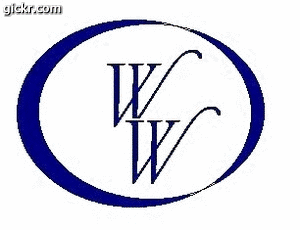Any idea why it comes up as invalid file type in my ecabs when I try open the ESJ file?
Lorin
end upper corner
Moderators: Jason Susnjara, Larry Epplin, Clint Buechlein, Scott G Vaal, Jason Susnjara, Larry Epplin, Clint Buechlein, Scott G Vaal
-
Lorin Ylioja
- Junior Member
- Posts: 39
- Joined: Tue, Apr 14 2009, 10:25PM
- Company Name: Heritage Woodcraft
- Location: Conquest Saskatchewan
- DanEpps
- Wizard Member
- Posts: 5852
- Joined: Thu, Jul 28 2005, 10:18AM
- Company Name: Dan Epps
- Country: UNITED STATES
- Location: Rocky Face GA
Re: end upper corner
Start eCabinets and open the job file from it instead of double-clicking the file.
- Gary Puckett
- Wizard Member
- Posts: 1324
- Joined: Mon, May 19 2008, 1:39PM
- Company Name: The Woodworkery
- Location: Saint Charles, Missouri
- Contact:
Re: end upper corner
George,
What am I doing wrong? I can't get the cabinet to come up. I am putting it in the cabinet folder of eCabinets
Gary
What am I doing wrong? I can't get the cabinet to come up. I am putting it in the cabinet folder of eCabinets
Gary
HP Pavilion
Vista home Premium 64bit S. pack 2
AMD Phenom-X4
9850 Quad-Core Processor
6.0GB/Go Memory
1 TB/To Hard Drive
Nividia GeForce 9800 GT
Vista home Premium 64bit S. pack 2
AMD Phenom-X4
9850 Quad-Core Processor
6.0GB/Go Memory
1 TB/To Hard Drive
Nividia GeForce 9800 GT
- Gary Puckett
- Wizard Member
- Posts: 1324
- Joined: Mon, May 19 2008, 1:39PM
- Company Name: The Woodworkery
- Location: Saint Charles, Missouri
- Contact:
Re: end upper corner
Dan,
The job files opens like you advise, it's the corner cabinet zip file that is not opening.
Gary
The job files opens like you advise, it's the corner cabinet zip file that is not opening.
Gary
HP Pavilion
Vista home Premium 64bit S. pack 2
AMD Phenom-X4
9850 Quad-Core Processor
6.0GB/Go Memory
1 TB/To Hard Drive
Nividia GeForce 9800 GT
Vista home Premium 64bit S. pack 2
AMD Phenom-X4
9850 Quad-Core Processor
6.0GB/Go Memory
1 TB/To Hard Drive
Nividia GeForce 9800 GT
- George Davidson
- eCabinets Beta Tester
- Posts: 1585
- Joined: Tue, May 17 2005, 1:16PM
- Location: Norwood Pa.
Re: end upper corner
Here is the esa
I am not sure I it didn't open
I am not sure I it didn't open
- Attachments
-
- Corner Cabinet_FL_12-15-09.esa
- (624.02 KiB) Downloaded 451 times
-
Kenneth Rychlik
- Senior Member
- Posts: 161
- Joined: Thu, May 04 2006, 11:09AM
- Location: Southwest Houston
- Contact:
Re: end upper corner
I finally got the darn program to do what I wanted. lol
Lorin, I can email you my file if you don't have one working yet.
Kenneth
Lorin, I can email you my file if you don't have one working yet.
Kenneth
- Attachments
-
- Lorin.jpg (25.98 KiB) Viewed 5686 times
-
Lorin Ylioja
- Junior Member
- Posts: 39
- Joined: Tue, Apr 14 2009, 10:25PM
- Company Name: Heritage Woodcraft
- Location: Conquest Saskatchewan
Re: end upper corner
I got it open now, thanks for the email help Kenneth and all the help from the rest of you. Now I just have one small question. What would I do to change my height. When I try make it 40" tall it comes up with change would result in unstable back? Am I missing something simple?
Sorry for all the bother
Lorin
Edit: I found out to change the height in constraint manager and then in main window.
Thanks alot guys
Sorry for all the bother
Lorin
Edit: I found out to change the height in constraint manager and then in main window.
Thanks alot guys