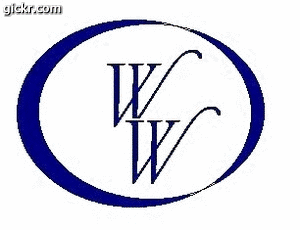Does anyone know how to associate a hole pattern to a hardware in V6?
V5 associations transfered over, but i need to add more.
Hole Patterns for V6
Moderators: Jason Susnjara, Larry Epplin, Clint Buechlein, Scott G Vaal, Jason Susnjara, Larry Epplin, Clint Buechlein, Scott G Vaal
- Kerry Fullington
- Wizard Member
- Posts: 4740
- Joined: Mon, May 09 2005, 7:33PM
- Company Name: Double E Cabinets
- Country: UNITED STATES
- Location: Amarillo, TX
Re: Hole Patterns for V6
Ted,
This is probably a question for the Beta Forum since Version 6 hasn't been released yet.
Kerry
This is probably a question for the Beta Forum since Version 6 hasn't been released yet.
Kerry
- Gary Puckett
- Wizard Member
- Posts: 1324
- Joined: Mon, May 19 2008, 1:39PM
- Company Name: The Woodworkery
- Location: Saint Charles, Missouri
- Contact:
Re: Hole Patterns for V6
You need to create the hole pattern then save it in the hardware hole editor.But check with Thermwood cause like Kerry said V6 has not been released yet
Then add it to the hardware when you select it in the cabinet editor
Gary
Then add it to the hardware when you select it in the cabinet editor
Gary
- Attachments
-
- Clipboard01.jpg (94.35 KiB) Viewed 3934 times
HP Pavilion
Vista home Premium 64bit S. pack 2
AMD Phenom-X4
9850 Quad-Core Processor
6.0GB/Go Memory
1 TB/To Hard Drive
Nividia GeForce 9800 GT
Vista home Premium 64bit S. pack 2
AMD Phenom-X4
9850 Quad-Core Processor
6.0GB/Go Memory
1 TB/To Hard Drive
Nividia GeForce 9800 GT
-
Joe Dusel
- eCabinets Beta Tester
- Posts: 1117
- Joined: Tue, May 17 2005, 9:40PM
- Location: Vista, CA, U.S.A.
- Contact:
Re: Hole Patterns for V6
What hardware are you trying to associate the patterns with?
Joe
Joe
CFT411 http://www.cft411.com
Intel i7 920 @ 2.67GHz, 6 GB RAM, Windows 7 64 bit, NVIDIA Geforce GT220 (1GB)
Intel i7 920 @ 2.67GHz, 6 GB RAM, Windows 7 64 bit, NVIDIA Geforce GT220 (1GB)