\"Failed in the Thicken\" error message
Moderators: Jason Susnjara, Larry Epplin, Clint Buechlein, Scott G Vaal, Jason Susnjara, Larry Epplin, Clint Buechlein, Scott G Vaal
- Denis L'Heureux
- Guru Member
- Posts: 406
- Joined: Tue, May 17 2005, 12:41PM
- Location: In the Boonies near Oromocto, NB, Canada
\"Failed in the Thicken\" error message
What the heck is that? I am trying to edit a cabinet side and it gives me that error.
UPDATE: I just found out that even if I don't try and do any cut, I get this message. All I have to do it load the part to the part editor and on exit, even without any mods to the part, I get the error message.
UPDATE: I just found out that even if I don't try and do any cut, I get this message. All I have to do it load the part to the part editor and on exit, even without any mods to the part, I get the error message.
- Attachments
-
- Thicken.jpg (18.63 KiB) Viewed 7924 times
Last edited by Denis L'Heureux on Sat, Jul 21 2007, 2:28PM, edited 1 time in total.
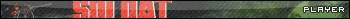
- Denis L'Heureux
- Guru Member
- Posts: 406
- Joined: Tue, May 17 2005, 12:41PM
- Location: In the Boonies near Oromocto, NB, Canada
Yep. Build 4. And it has done nothing good so far. At one point my room flipped upside down. A perfect mirror image of my REAL room. Even if I tried to use the sliders to rotate it around. It was still screwed.
So I saved with a new name and re-opened. All was back in order except I had no walls left. I had to go back to the wall editor and they were still there. Returned back to the room and the walls were back without me doing anything.
I wish I could go back to build 3 right now.
So I saved with a new name and re-opened. All was back in order except I had no walls left. I had to go back to the wall editor and they were still there. Returned back to the room and the walls were back without me doing anything.
I wish I could go back to build 3 right now.
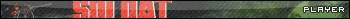
- Denis L'Heureux
- Guru Member
- Posts: 406
- Joined: Tue, May 17 2005, 12:41PM
- Location: In the Boonies near Oromocto, NB, Canada
Re:
I figured it was because I was using Paint Grade material and my paint was too watery.....LOLDanEpps wrote:Failed in thicken? That sounds like you didn't put enough flour in the gravy Denis
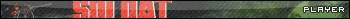
- Jeremy Schiffer
- eCabinets Beta Tester
- Posts: 1151
- Joined: Tue, May 10 2005, 9:36PM
- Company Name: Corlane Custom Cabinetry LLC
- Country: UNITED STATES
- Location: Carnesville, GA
- Contact:
That has got to be the strangest message I've ever seen... 
Sorry, I can't even begin to offer an answer!
Maybe it's time you updated from Thicken to ThickBooks? heheh
Sorry, I can't even begin to offer an answer!
Maybe it's time you updated from Thicken to ThickBooks? heheh
http://www.corlanecabinetry.com
AMD Ryzen 5 7600X 6-Core Processor 4.70 GHz, 64GB RAM, NVidia RTX A2000 12GB, Windows 10 64 bit
CS-41 4x8
CS-45 5x12
AMD Ryzen 5 7600X 6-Core Processor 4.70 GHz, 64GB RAM, NVidia RTX A2000 12GB, Windows 10 64 bit
CS-41 4x8
CS-45 5x12
-
Rick Palechuk
- Wizard Member
- Posts: 1896
- Joined: Wed, May 18 2005, 7:54PM
- Company Name: Milltech Millworks Ltd.
- Country: CANADA
- Location: Edmonton, Alberta
- Contact:
-
Walker T Scott


