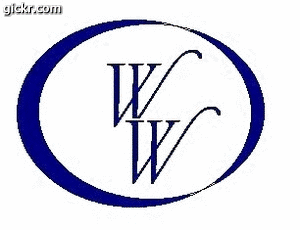Layout questions
Moderators: Jason Susnjara, Larry Epplin, Clint Buechlein, Scott G Vaal, Jason Susnjara, Larry Epplin, Clint Buechlein, Scott G Vaal
-
Don Nichelson
- Junior Member
- Posts: 65
- Joined: Thu, Aug 24 2006, 1:49AM
Layout questions
Is there a way to make the measurements of a wall to be on the inside of the room instead of outside? For example if I draw a wall say 12' long, another wall at a 90 degree 6' long it shows the length of the wall on the outside of the wall, now instead of drawing a 12' wall I now have to add 8" to account for the wall thickness. I am placing cabinets on the inside, not the outside. Also when I place cabinets in the room I am sometimes having trouble associating the cabinet to the wall. If I have the align to back, the cabinet is coming short of the wall therefore not associating to it. Is there something I have set up wrong?
- Gary Puckett
- Wizard Member
- Posts: 1324
- Joined: Mon, May 19 2008, 1:39PM
- Company Name: The Woodworkery
- Location: Saint Charles, Missouri
- Contact:
Re: Layout questions
Don,
The dimension you see on the outside of the wall represents the walls interior. Draw the room and then take it to the line drawing editor and dimension the inside of the room.
You need to highlight the wall and the cabinet and then hit the associate /disassociate icon.
Gary
The dimension you see on the outside of the wall represents the walls interior. Draw the room and then take it to the line drawing editor and dimension the inside of the room.
You need to highlight the wall and the cabinet and then hit the associate /disassociate icon.
Gary
HP Pavilion
Vista home Premium 64bit S. pack 2
AMD Phenom-X4
9850 Quad-Core Processor
6.0GB/Go Memory
1 TB/To Hard Drive
Nividia GeForce 9800 GT
Vista home Premium 64bit S. pack 2
AMD Phenom-X4
9850 Quad-Core Processor
6.0GB/Go Memory
1 TB/To Hard Drive
Nividia GeForce 9800 GT
-
Don Nichelson
- Junior Member
- Posts: 65
- Joined: Thu, Aug 24 2006, 1:49AM
Re: Layout questions
I don't know because the measurements clearly show the outside of the room. When I configure cabinets to go in the room I make them so they fit exactly. I noticed this because I had say 10' of cabinets on a 10' wall and could not fit them in the space. Then I noticed that they were off by the thickness of each wall. Maybe I have something set up wrong. I know about associating to the wall but why should I have to do that anyway, shouldn't a cabinet associate to a wall when you place it on the wall?
- Gary Puckett
- Wizard Member
- Posts: 1324
- Joined: Mon, May 19 2008, 1:39PM
- Company Name: The Woodworkery
- Location: Saint Charles, Missouri
- Contact:
Re: Layout questions
Go to the room lay out and draw a L shape room then look at the dimension lines you will see they are the length of the inside of the room not the outside.
You associate a cabinet , assembly, molding,or light fixture to a wall , so when you show the wall elevation what ever you associated to that wall will show up.
You associate a cabinet , assembly, molding,or light fixture to a wall , so when you show the wall elevation what ever you associated to that wall will show up.
HP Pavilion
Vista home Premium 64bit S. pack 2
AMD Phenom-X4
9850 Quad-Core Processor
6.0GB/Go Memory
1 TB/To Hard Drive
Nividia GeForce 9800 GT
Vista home Premium 64bit S. pack 2
AMD Phenom-X4
9850 Quad-Core Processor
6.0GB/Go Memory
1 TB/To Hard Drive
Nividia GeForce 9800 GT
-
Rick Palechuk
- Wizard Member
- Posts: 1896
- Joined: Wed, May 18 2005, 7:54PM
- Company Name: Milltech Millworks Ltd.
- Country: CANADA
- Location: Edmonton, Alberta
- Contact:
Re: Layout questions
When you build a wall the black line indicates the inside, (cabinet side) of the wall. If this is not the case, then reverse your build direction. You should be creating in a clockwise rotation.