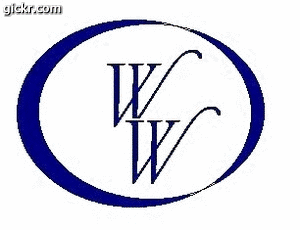DWG
Moderators: Jason Susnjara, Larry Epplin, Clint Buechlein, Scott G Vaal, Jason Susnjara, Larry Epplin, Clint Buechlein, Scott G Vaal
-
Simon Burrows
- Junior Member
- Posts: 48
- Joined: Mon, Apr 24 2006, 4:18PM
DWG
Hi,
Can I import dwg. files
Thanks
Simon
Can I import dwg. files
Thanks
Simon
The learning curve can be comfortable if all resources are applied
- Gary Puckett
- Wizard Member
- Posts: 1324
- Joined: Mon, May 19 2008, 1:39PM
- Company Name: The Woodworkery
- Location: Saint Charles, Missouri
- Contact:
Re: DWG
No, you must convert the 3d dwg file to a stl file.
Gary
Gary
HP Pavilion
Vista home Premium 64bit S. pack 2
AMD Phenom-X4
9850 Quad-Core Processor
6.0GB/Go Memory
1 TB/To Hard Drive
Nividia GeForce 9800 GT
Vista home Premium 64bit S. pack 2
AMD Phenom-X4
9850 Quad-Core Processor
6.0GB/Go Memory
1 TB/To Hard Drive
Nividia GeForce 9800 GT
-
Nick M Singer
- Guru Member
- Posts: 828
- Joined: Fri, Jun 17 2005, 12:23AM
- Location: South Africa
Re: DWG
Perhaps the question here Simon, should be how are you intending to use the DWG or for what?
-
Simon Burrows
- Junior Member
- Posts: 48
- Joined: Mon, Apr 24 2006, 4:18PM
Re: DWG
Well hope this isn't a swear word but I've been using google sketchup for a sloping wardrobe and needed to work out some angles!
I wanted to import the model to ecabinets to render in the room I've created. bit of a long shot maybe?
I wanted to import the model to ecabinets to render in the room I've created. bit of a long shot maybe?
The learning curve can be comfortable if all resources are applied
- Kerry Fullington
- Wizard Member
- Posts: 4740
- Joined: Mon, May 09 2005, 7:33PM
- Company Name: Double E Cabinets
- Country: UNITED STATES
- Location: Amarillo, TX
Re: DWG
Simon,
Post your .dwg and we will see if it can be converted.
Kerry
Post your .dwg and we will see if it can be converted.
Kerry
-
Simon Burrows
- Junior Member
- Posts: 48
- Joined: Mon, Apr 24 2006, 4:18PM
Re: DWG
Hope I've done this correctly,
Simon
Simon
- Attachments
-
- Wardrobe face frames doors.jpg (8.57 KiB) Viewed 13584 times
The learning curve can be comfortable if all resources are applied
-
Simon Burrows
- Junior Member
- Posts: 48
- Joined: Mon, Apr 24 2006, 4:18PM
Re: DWG
Mmmmmmm
It says the extension DWG is not allowed?
It says the extension DWG is not allowed?
The learning curve can be comfortable if all resources are applied
-
Simon Burrows
- Junior Member
- Posts: 48
- Joined: Mon, Apr 24 2006, 4:18PM
Re: DWG
Tried dxf also but "not allowed" ?
The learning curve can be comfortable if all resources are applied
-
Simon Burrows
- Junior Member
- Posts: 48
- Joined: Mon, Apr 24 2006, 4:18PM
Re: DWG
Tried .skp also........nope??
The learning curve can be comfortable if all resources are applied
- Gary Puckett
- Wizard Member
- Posts: 1324
- Joined: Mon, May 19 2008, 1:39PM
- Company Name: The Woodworkery
- Location: Saint Charles, Missouri
- Contact:
Re: DWG
Try zipping the file then post it
Gary
Gary
HP Pavilion
Vista home Premium 64bit S. pack 2
AMD Phenom-X4
9850 Quad-Core Processor
6.0GB/Go Memory
1 TB/To Hard Drive
Nividia GeForce 9800 GT
Vista home Premium 64bit S. pack 2
AMD Phenom-X4
9850 Quad-Core Processor
6.0GB/Go Memory
1 TB/To Hard Drive
Nividia GeForce 9800 GT
- Kerry Fullington
- Wizard Member
- Posts: 4740
- Joined: Mon, May 09 2005, 7:33PM
- Company Name: Double E Cabinets
- Country: UNITED STATES
- Location: Amarillo, TX
Re: DWG
Simon,
Gary is correct you will have to zip the file to post it or you can email the zip file to kerry@kerryfullington.com
Kerry
Gary is correct you will have to zip the file to post it or you can email the zip file to kerry@kerryfullington.com
Kerry
-
Nick M Singer
- Guru Member
- Posts: 828
- Joined: Fri, Jun 17 2005, 12:23AM
- Location: South Africa
Re: DWG
Simon you will have to take the SKP file from google into a CAD package that can do a conversion to STL, from there you take it into the display part editor in eCabs for conversion to an HSF and then it will be useable in your layout.
-
Simon Burrows
- Junior Member
- Posts: 48
- Joined: Mon, Apr 24 2006, 4:18PM
Re: DWG
Hope this works?
- Attachments
-
- Zip Files.zip
- (60.23 KiB) Downloaded 735 times
The learning curve can be comfortable if all resources are applied
- Kerry Fullington
- Wizard Member
- Posts: 4740
- Joined: Mon, May 09 2005, 7:33PM
- Company Name: Double E Cabinets
- Country: UNITED STATES
- Location: Amarillo, TX
Re: DWG
Simon,
Here is your wardrobe converted to a display Object
paste the .hsf and .jpg files into your eCabinets/import/whatever folder and you can use the wardrobe as a display Object. You can texture match to change texture and scale the object.
You can also open the .hsf in the display part Editor and use the editor to save the file in eCabinets.
You can build that cabinet in eCabinets if you want a cutlist.
Kerry
Here is your wardrobe converted to a display Object
paste the .hsf and .jpg files into your eCabinets/import/whatever folder and you can use the wardrobe as a display Object. You can texture match to change texture and scale the object.
You can also open the .hsf in the display part Editor and use the editor to save the file in eCabinets.
You can build that cabinet in eCabinets if you want a cutlist.
Kerry
- Attachments
-
- wardrobe.jpg (5.68 KiB) Viewed 13547 times
-
- wardrobe.hsf
- (44.02 KiB) Downloaded 710 times