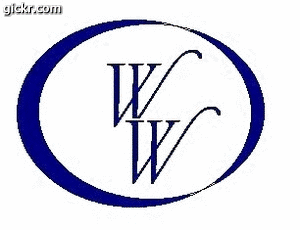Resize Cabinet problem
Moderators: Jason Susnjara, Larry Epplin, Clint Buechlein, Scott G Vaal, Jason Susnjara, Larry Epplin, Clint Buechlein, Scott G Vaal
Resize Cabinet problem
I look forward to joining the eCabinets forum now the software has been made available to Shopbot owners.
I need a bit of help, please.
I am try to resize a cabinet from the frameless 32 system, everything resizes ok except the base, what am I doing wrong ?
Paul
I need a bit of help, please.
I am try to resize a cabinet from the frameless 32 system, everything resizes ok except the base, what am I doing wrong ?
Paul
- Attachments
-
- Magical Snap - 2009.04.11 11.11 - 002.jpg (22.01 KiB) Viewed 7572 times
- DanEpps
- Wizard Member
- Posts: 5852
- Joined: Thu, Jul 28 2005, 10:18AM
- Company Name: Dan Epps
- Country: UNITED STATES
- Location: Rocky Face GA
Re: Resize Cabinet problem
How are you going about resizing the cabinet? Put the new size in the size box and press "enter" and it should resize correctly (although I haven't downloaded that library and tried on them).
- Gary Puckett
- Wizard Member
- Posts: 1324
- Joined: Mon, May 19 2008, 1:39PM
- Company Name: The Woodworkery
- Location: Saint Charles, Missouri
- Contact:
Re: Resize Cabinet problem
Paul,
Have you tried deleting the deck and then adding the deck back?
Gary
Have you tried deleting the deck and then adding the deck back?
Gary
HP Pavilion
Vista home Premium 64bit S. pack 2
AMD Phenom-X4
9850 Quad-Core Processor
6.0GB/Go Memory
1 TB/To Hard Drive
Nividia GeForce 9800 GT
Vista home Premium 64bit S. pack 2
AMD Phenom-X4
9850 Quad-Core Processor
6.0GB/Go Memory
1 TB/To Hard Drive
Nividia GeForce 9800 GT
Re: Resize Cabinet problem
Thanks Guys
Dan,
That's how I resized the cabinet.
Gary,
I tried your method and it worked fine, but I lost all the fitting holes, so I think it is a constraint issue.
Paul
Dan,
That's how I resized the cabinet.
Gary,
I tried your method and it worked fine, but I lost all the fitting holes, so I think it is a constraint issue.
Paul
- DanEpps
- Wizard Member
- Posts: 5852
- Joined: Thu, Jul 28 2005, 10:18AM
- Company Name: Dan Epps
- Country: UNITED STATES
- Location: Rocky Face GA
Re: Resize Cabinet problem
Definitely. Take a look at the constraints and see how they are setup. You can probably change them so the cabinet can be resized.Paul Amos wrote:...but I lost all the fitting holes, so I think it is a constraint issue...
-
Kenneth Rychlik
- Senior Member
- Posts: 161
- Joined: Thu, May 04 2006, 11:09AM
- Location: Southwest Houston
- Contact:
Re: Resize Cabinet problem
Paul,
Did you resize just before placing it in the room, or after it was already in the layout? It seems to work better for me to resize when I choose the cabinet, but before placing it in the room.
Kenneth
Did you resize just before placing it in the room, or after it was already in the layout? It seems to work better for me to resize when I choose the cabinet, but before placing it in the room.
Kenneth
Re: Resize Cabinet problem
Ken,
I resized it before placing it.
Paul
I resized it before placing it.
Paul
Re: Resize Cabinet problem
I found the problem.........
In the constraints settings the first line of leg mounting holes had a setting of 11mm from the end of the panel, this was on the front and the back, I removed the contraint on the back and everything resized fine.
In the constraints settings the first line of leg mounting holes had a setting of 11mm from the end of the panel, this was on the front and the back, I removed the contraint on the back and everything resized fine.