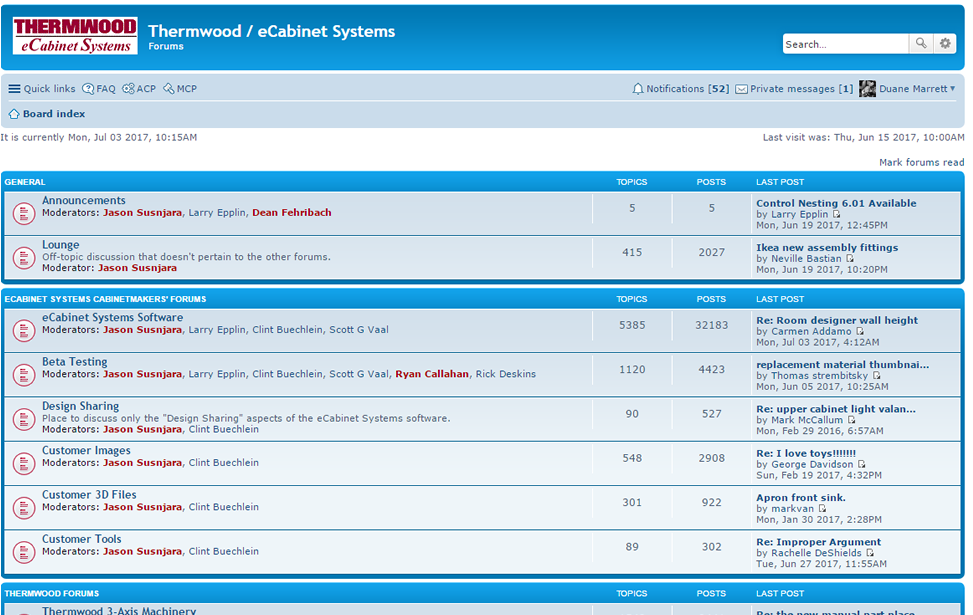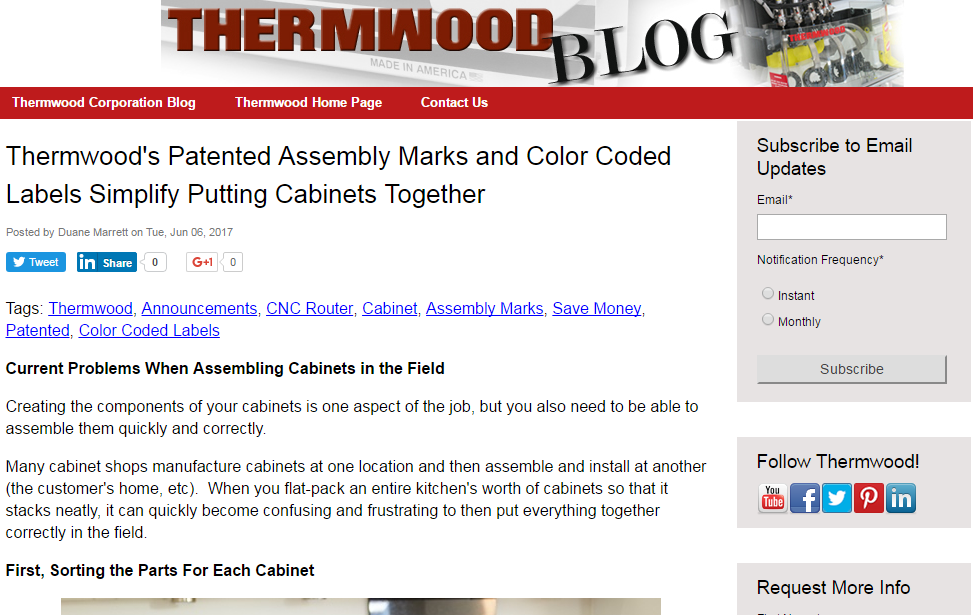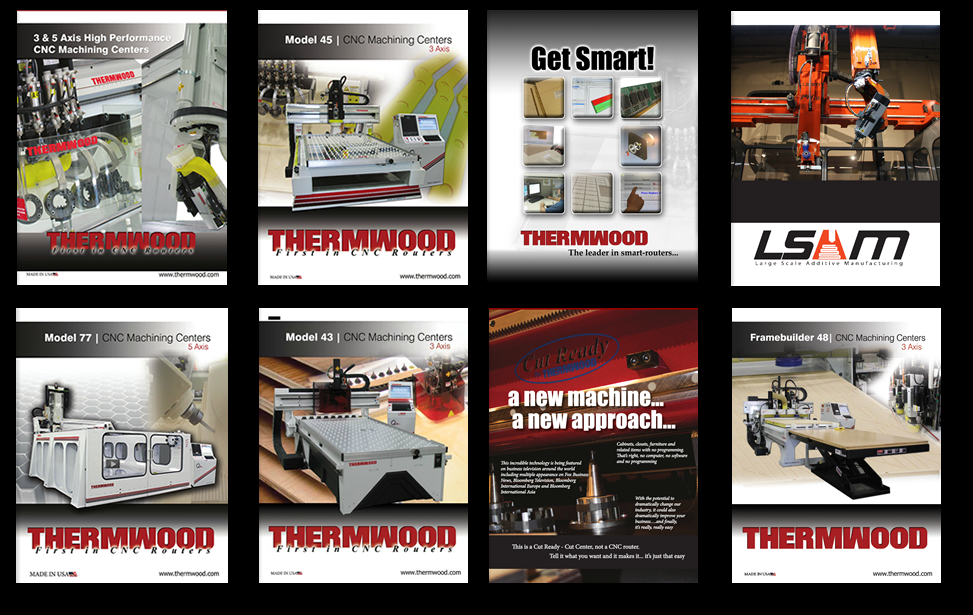Cimco Edit
PROFESSIONAL, RELIABLE AND FULL-FEATURED CNC EDITOR
With over 80,000 licenses distributed in the past few years CIMCO Edit is the most popular CNC program editor on the market. CIMCO Edit is easy to use and includes powerful features like file compare, NC-Assistant, backplot, solid simulation and DNC capabilities to improve the productivity of CNC programmers. Specialized add-ons are available for viewing Mazatrol files, working with 2D CAD/CAM and 3D machine simulation.
VIDEO PRESENTATION
ESSENTIAL EDITING TOOLS
CIMCO Edit provides a comprehensive set of essential editing tools necessary for meeting the demands of modern CNC program editing.
It has no program size limitations and includes CNC code specific options such as line numbering / renumbering, character handling and XYZ range finder. It also features math functions including basic math, rotate, mirror, tool compensation, and translate. CIMCO Edit offers all the functions expected from an editor including drag-and-drop text editing. Best of all CIMCO Edit is completely configurable and is easily adapted to any existing CNC program editing environment.
FASTER EDITING WITH NC-ASSISTANT
The NC-Assistant makes editing NC code faster and easier than ever. Point at any M or G code and the NC-Assistant will identify the code allowing you to modify values using an interactive interface linked to the CNC code. Input the desired values for any register and the NC-Assistant updates the CNC code automatically.
The NC-Assistant in CIMCO Edit allows you to quickly insert and edit complex cycles and operations. CIMCO Edit includes built-in cycles and macros for the most common operations such as program start, program stop and tool change. You can also record or create custom cycles and macros for the operations most common to your own specific setups and applications.
GRAPHICAL BACKPLOTTER
The 3D Mill / 2D Lathe backplotter handles your 3-axis Mill and 2-axis lathe CNC programs with step and continuous forward and reverse plotting. Edit the CNC program and the update is automatically reflected in the plot. Analyze the plot with dynamic zoom, pan, rotate and measuring functions. CIMCO Edit supports solid visualization of NC code with toolholder collision check and gouge detection.
INTELLIGENT FILE COMPARE
CIMCO Edit features a fast and fully configurable side-by-side file compare, allowing the user to quickly identify CNC program changes (shown at 2:40 in video). The file compare identifies changed and deleted / inserted lines, but ignores trivial format changes like block renumbering and spacing. Differences are displayed one line at a time, all at once or printed side-by-side for offline review.
POWERFUL FEATURES
CIMCO Edit is the editor-of-choice for professional CNC programmers who demand a reliable, full-featured and professional editing and communication tool.
Handling of Large CNC Programs
Handling of even the largest CNC programs - fast. Limited only by the amount of memory on your PC.
CNC Code Specific Functions
CNC code specific functions including line numbering/renumbering, character handling, XYZ range finder, and more…
File Type Specific Configurations
File Type Specific Configurations offers a range of options including modal colors, new “type” specific numbering/renumbering options, auto registration of extensions, and more…
Math Functions
Math functions including basic math, rotate, mirror, tool compensation, and translate.
DNC RS-232 Communications
Reliable, configurable DNC RS-232 communications. NOTE: With CIMCO Edit you may optionally purchase up to 6, 1-Port DNC-Links for simultaneous communications with up to 6 CNCs.
Side-by-Side File Compare
Side-by-Side File Compare (ENHANCED in v5) – our file compare is fast and fully configurable allowing users to choose whether to view differences one line/section at a time or all at once. Our file compare even supports side-by-side printing for offline review.
Support for Mazatrol Files
An add-on is available that enables the viewing of Mazatrol files for turning, directly in CIMCO Edit.
Support for STL Files
STL files can now be loaded into the backplotter. This helps the verification of NC code that is run on the CNC machine. STL files of the finished part and fixtures can be easily generated from CAD/CAM systems.
Simulate Unique Haas G Codes
Supports unique Haas G codes in the simulation of toolpaths. Commonly used Haas cycles include G12/G13 for circular pockets, G70/G71/G72 for drill patterns, G150 for pocket milling, G53 for tool safe position and M97 for local subroutines.
3D Mill/2D Lathe Open-GL Backplotter
Excellent 3D Mill / 2D Lathe Open-GL Back Plotter (ENHANCED in v5) – plot your 3-Axis Mill and 2-Axis lathe CNC programs inside CIMCO Edit with step and continuous forward and reverse synchronized plotting.
Now with enhanced support for simulating Millplus, Fanuc, Heidenhain and Siemens controls.
Code Assist with NC-Assistant
NC-Assistant (NEW in v5) – move the cursor to any M or G code and the NC-Assistant will identify the code and allow you to modify values using an interactive interface.
Cycle/Macro Support for Complex Cycles
Cycle/Macro Support (NEW in v5) – cycle/macro support allows users to quickly add/edit complex cycles and operations.
Drag-and-Drop Editing
Drag-and-drop editing – CIMCO Edit supports drag-and-drop editing.
Configurable Printing
Configurable Printing (ENHANCED in v5) – CIMCO Edit has always offered numerous printing options including ISO standard features. With v5 you can now choose to print your files in up to four columns to save paper.
Adjust CIMCO Edit 7 to Your Workflow
Comprehensive system and feature options to maximize your productivity; configure the program to work the way you work.
Save NC Backplots as DXF Files
Supports saving NC backplots as a DXF file. Each Tool is saved to a separate layer or level. Rapid moves are shown in red and feed moves are green. Any helix moves in the NC program are broken to lines. 3 axis milling programs in the top plane and lathe toolpaths are supported at present.
Contact Pat Dauby, Thermwood's Software Product Manager, at 1-800-533-6901 for more information
Focus of the Software Group
To provide proven products and solutions to fit almost every application and every budget.
Why buy From Thermwood?
We've evaluated the software, know the applications, solved integration problems, developed the training and provide the software and control support.
Software Training
Thermwood conducts factory training in a dedicated classroom that provides a high level of "hands on" experience.