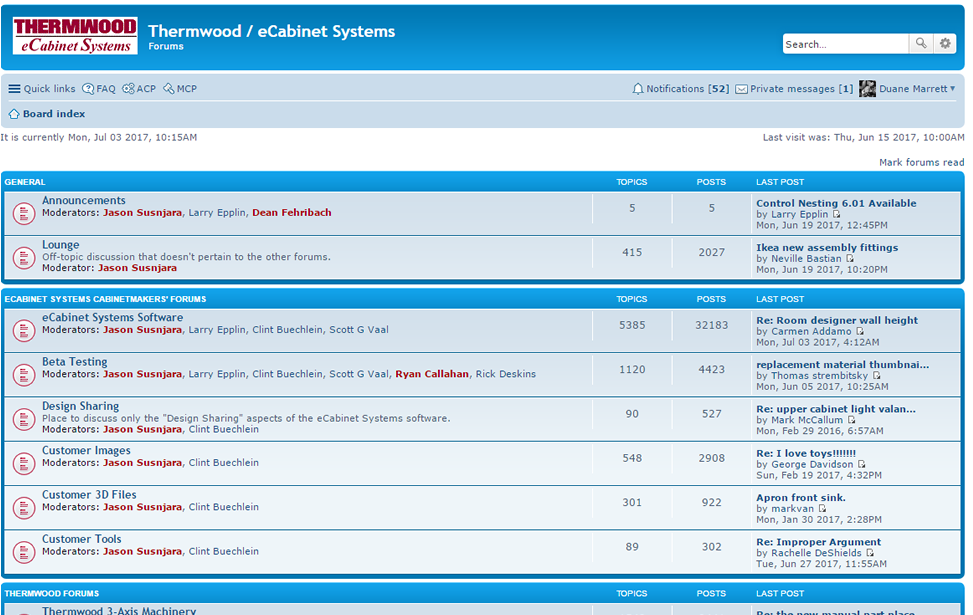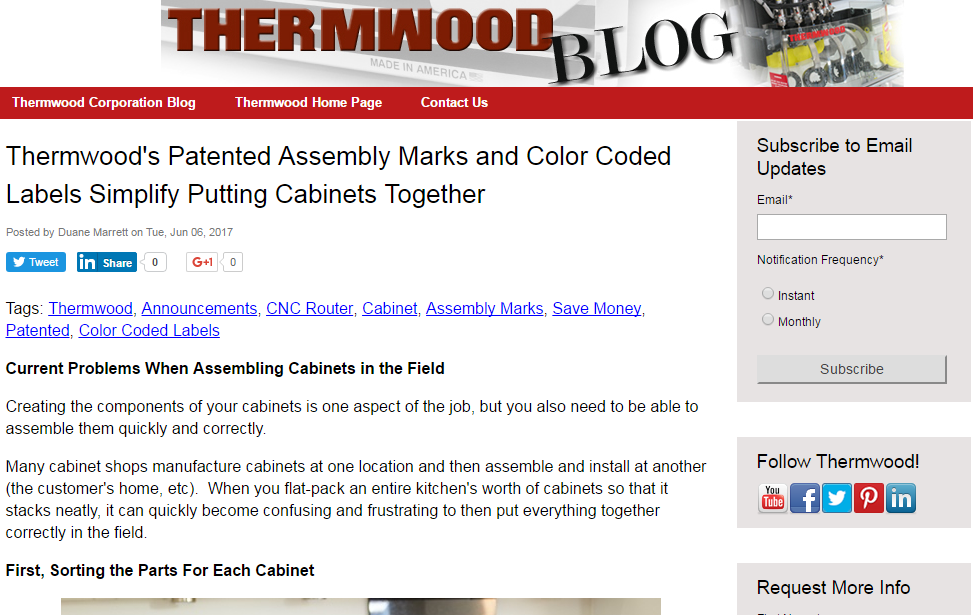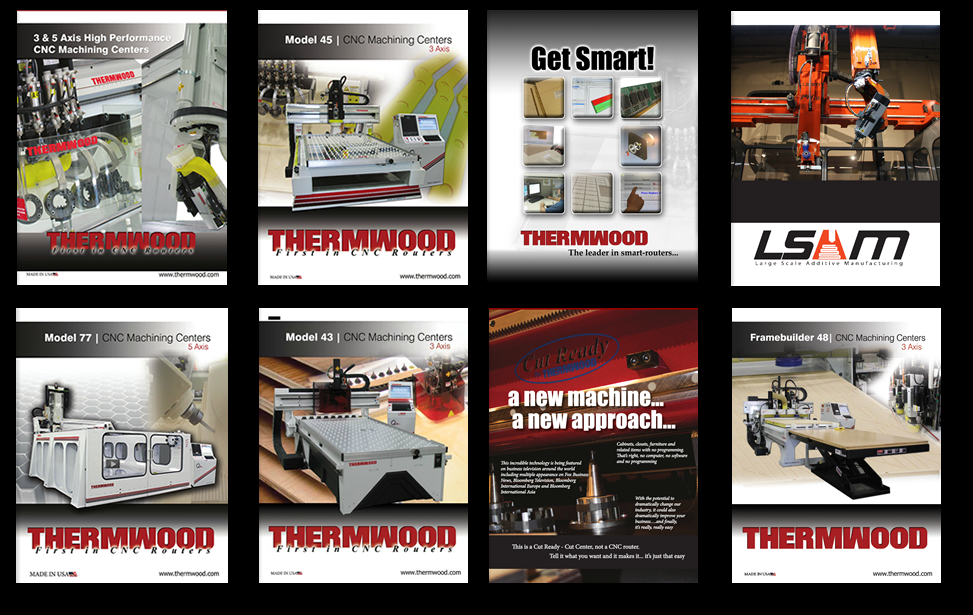Today, there is an alternative to replacing your old CNC router with a new one. You can replace the obsolete CNC control with a new, modern, high performance control. You can replace the servo drives with state-of-the-art brushless digital AC servo drives. Old, worn out router heads can be replaced with rugged, reliable Direct Drive Spindles. Additional tooling can be added such as 32mm drill banks and horizontal drills. New Universal Vacuum tables can be added to your machine. The result is the performance and throughput of a new CNC router at a fraction of the cost.
Today, there is an alternative to replacing your old CNC router with a new one. You can replace the obsolete CNC control with a new, modern, high performance control. You can replace the servo drives with state-of-the-art brushless digital AC servo drives. Old, worn out router heads can be replaced with rugged, reliable Direct Drive Spindles. Additional tooling can be added such as 32mm drill banks and horizontal drills. New Universal Vacuum tables can be added to your machine. The result is the performance and throughput of a new CNC router at a fraction of the cost.
Upgrade with Thermwood - First in CNC Routers
Thermwood's business is CNC routers. Thermwood has been continuously producing CNC routers longer than anyone else in the US. Over the years Thermwood has been known for two things, innovation and service. Much of today's CNC router technology was originally developed at Thermwood. Even today, while much of the industry stagnates, Thermwood continues to develop router technology generating an average of one new patent application each month.
Is your CNC Router Worth Upgrading?
Thermwood's business is CNC routers. Thermwood has been continuously producing CNC routers longer than anyone else in the US. Over the years Thermwood has been known for two things, innovation and service. Much of today's CNC router technology was originally developed at Thermwood. Even today, while much of the industry stagnates, Thermwood continues to develop router technology generating an average of one new patent application each month.
Much of the original cost of a CNC router is in the basic mechanics. These basic mechanics include the machine base, table, gantry, drive screws, ways and bearings. The basic mechanics of all existing CNC routers are essentially the same and they change little over the years. The real value of a CNC router is in the control, the servo drives, the machining heads and the part hold down. To a large extent, these determine what you can produce, how fast you can produce it and what the quality will be.
If the basic mechanics of your existing CNC router are in good, serviceable condition and the configuration, table size and axes travels are adequate, then it might be more cost effective to keep the basic mechanics and upgrade the technical components which have become obsolete. If the basic mechanics also need to be rebuilt, then it might be more cost efficient to purchase a new machine. New CNC routers are produced in automated, efficient factories. It generally costs less to build new basic mechanics than to perform a one time rebuild on an existing machine.
The general rule of thumb is, if the machine is in good mechanical condition it is more cost effective to upgrade the machine, if the basic mechanics need work it is probably better to replace the entire machine.
The Upgrade Process
The process of upgrading a CNC router will vary with extent of the upgrade. If the control system and drives are being replaced, the machine may need to be ship to Thermwood for the work to be performed. If a Universal Vacuum Table is being added, the components can be shipped to the customer who can generally install the system without additional help.
When the machine is shipped to Thermwood for control and drive replacement, we can laser calibrate each axis. In many cases this results in a machine which is more accurate than when it was new. Labor is more efficient, labor costs are less and there is no travel or living expense costs when the work is done at Thermwood. This must be balanced with the cost of loading and shipping the machine. The most efficient way to handle each upgrade must be determined on a case by case basis.
After the upgrade
You will receive a one year limited parts warranty on all components that are part of an upgrade. You receive free access to Thermwood's toll free "Hot Line" connecting you to a qualified technical service representative to answer questions and provide help.
As Thermwood technology advances, you will be offered the opportunity to add these new features and to update your new system. Thus, you can keep your system continuously updated and avoid the expense of a major update at some point in the future. Even more important, you can be certain that you have those new features that keep you competitive as business and your needs change.
An upgraded machine means lower costs and more production
Control system technology has advanced substantially in the last few years. Old NC or CNC controls typically loaded only one program at a time, some used punched tape, communication was limited, if it existed at all, editing and program adjustments at the machine were either difficult or not possible. The result was slower production rates, longer setup and less production. In days of long production runs, this was OK. Today, with shorter runs and a fast moving production environment, this is no longer acceptable.
In today’s environment, a new control means your production operation is more responsive. There is less idle time, more production and more profits. You can respond to the needs of the market. You are more competitive.
A modern CNC control is...
The Thermwood SuperControl is a feature rich, high performance CNC control system. Thermwood, the only major CNC router manufacturer that designs and builds its own CNC control, is a leader in implementing advanced control technology. As a result, Thermwood has been granted more patents on CNC router technology than all other CNC router manufactures in the world, combined.
This control is designed from its very core to operate a CNC router with efficiency and higher productivity. It is a 5th generation Intel Six Core processor, full multitasking control. It features a high level of hardware integration, extensive use of reliable surface mount technology and a built in upgrade path for future technology.
Thermwood’s SuperControl currently incorporates more advanced control features than any other CNC control in the woodworking industry. As well as, trims formed parts or machine patterns or molds using full five-axis simultaneous motions within the thermoformed,composite and fiberglass applications.
And, because Thermwood controls all the technology, you have single source responsibility. Thermwood stands behind and supports the entire system and when new technology comes out it can easily be upgraded.
The Thermwood SuperControl is equipped with a 22” full color LCD flat screen monitor and 1 TB hard drive. With the huge program storage capacity, programs can be stored and excuted with no delays. Complex CAD generated programs can be excuted at high speed without stopping. The control uses a Microsoft® Windows® 10 Enterprise operating system, offering the operator choices for program and machine operation display, popup windows for event and information display, pop-up windows for data input, and the ability to operate the machine in the background while doing other tasks on the control. The Thermwood SuperControl can also create programs directly at the machine with a newly designed Hand Held Programmer.
Brushless AC servo drives mean higher performance & better reliability
Modern CNC routers use brushless AC servo drives. AC servo drives provide more power, faster acceleration, from smaller packages, producing less heat, with higher reliability and less maintenance than DC servo drives. With the high end drives used by Thermwood, should a problem ever occur, a built in diagnostic system determines the problem so it can be corrected and you can be back in production quickly. But, problems seldom occur with the high reliability of today’s AC servo drives.
New tooling means more capability
Perhaps your product line has changed. When you first bought your router, a single router head was sufficient. Today, you need additional machining capacity to produce your current parts. Perhaps a new spindle with a tool changer, a 32mm drill bank, an aggregate head or maybe a drill. As part of your upgrade, you can add these capabilities. Your simple, limited machine can be turned into a multifunction machining center. You can machine complex panels, drill, dado, shape, route, saw and carve.
Universal vacuum is the key to fast change over
How do you hold your parts down today? There have been impressive advances in hold down systems during the last several years, including the Universal Vacuum System for panels. This system holds down panels without the need for fixtures or vacuum seals. It allows efficient production of quantities as little as one part since there is no setup or change-over from one size panel to another. It opens up new manufacturing methods such as producing all associated parts for a product at one time rather than batching parts. The Universal Vacuum System can be fitted to most existing machines. Again, you don’t have to buy a new CNC router to get modern features and improve your productivity.
For more information:
Contact the Upgrade Services Manager
by e-mail or call us at 1-800-221-3865 (Ext. 319)
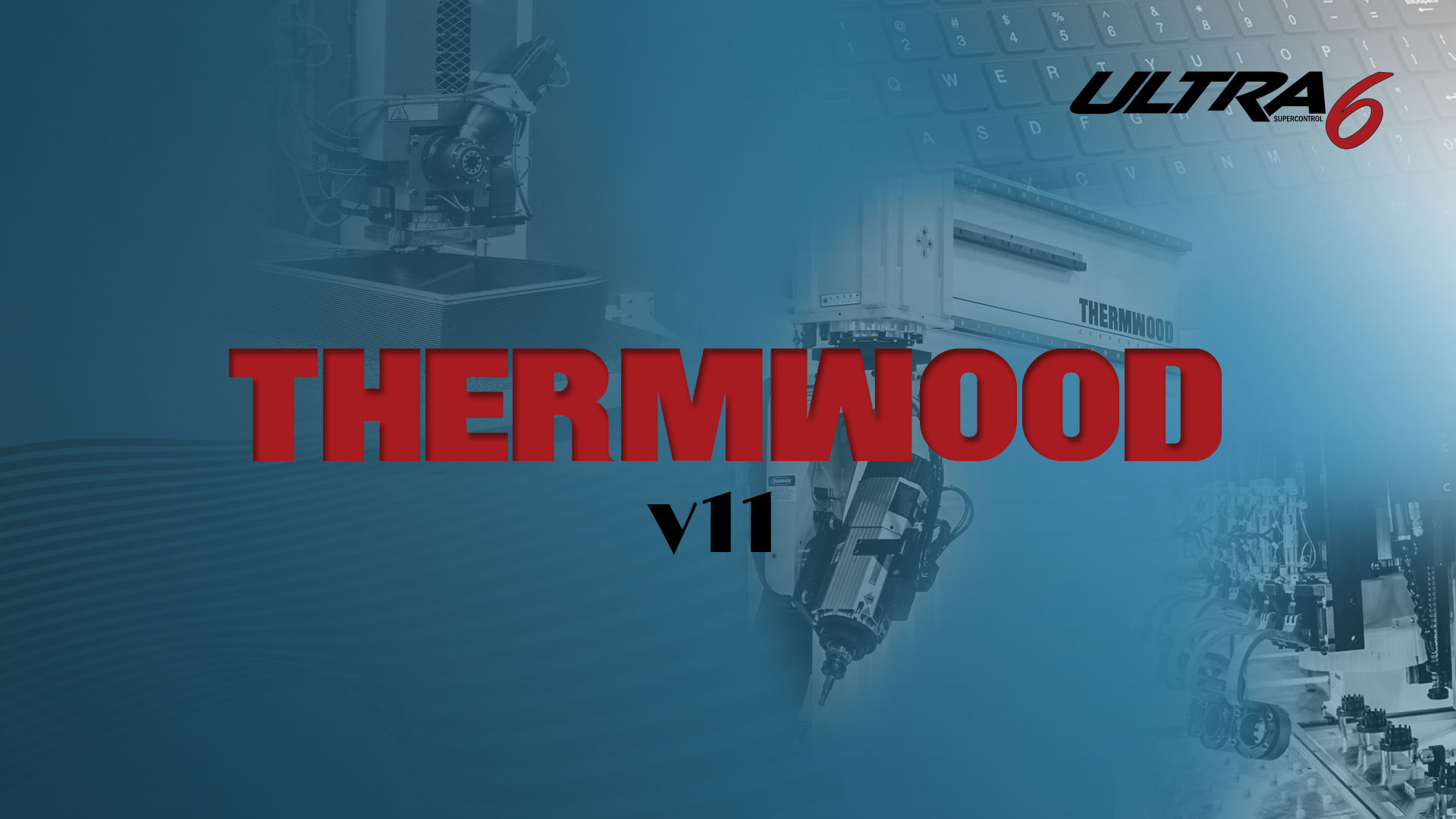
3 Axis Retrofit Options
For
more information: |
5 Axis Retrofit Options
For
more information: |
Thermwood Control Retrofit Options
For
more information: |
SuperControl Update Info (OS/2)
These instructions are to be used if your machine is using OS2 software To use the Auto-extract floppy disk at the machine(s): If you have multiple machines on the program, please repeat this process on each Please email the extracted file, ASP_UP.ZIP to retrofits@thermwood.com. Please include your company name along with the machine serial number. |
SuperControl Update Info (Windows)
Windows Operating System
|
Machine File Collector - Windows XP - click to Download These instructions are to be used if your machine is using Windows 2000 or XP software: 1.) Save the attached file {MachineFileCollector.exe}
to a known location on your computers hard drive. To use the MachineFileCollector.exe
at the machine(s): 1.) Take the program to the machine. If you have multiple machines on the program, please repeat this process on each machine. A new file name will be created for each machine that this is used on. Please email the extracted file, C##-###.THZ to |